
If you run or own a website, you’ll need a backlink strategy to increase traffic to it.
However, one of the hardest parts about developing a successful link-building campaign is finding websites that are open to linking to you.
Many website owners simply ignore outreach requests, and it's no use contacting sites if that’s their policy.
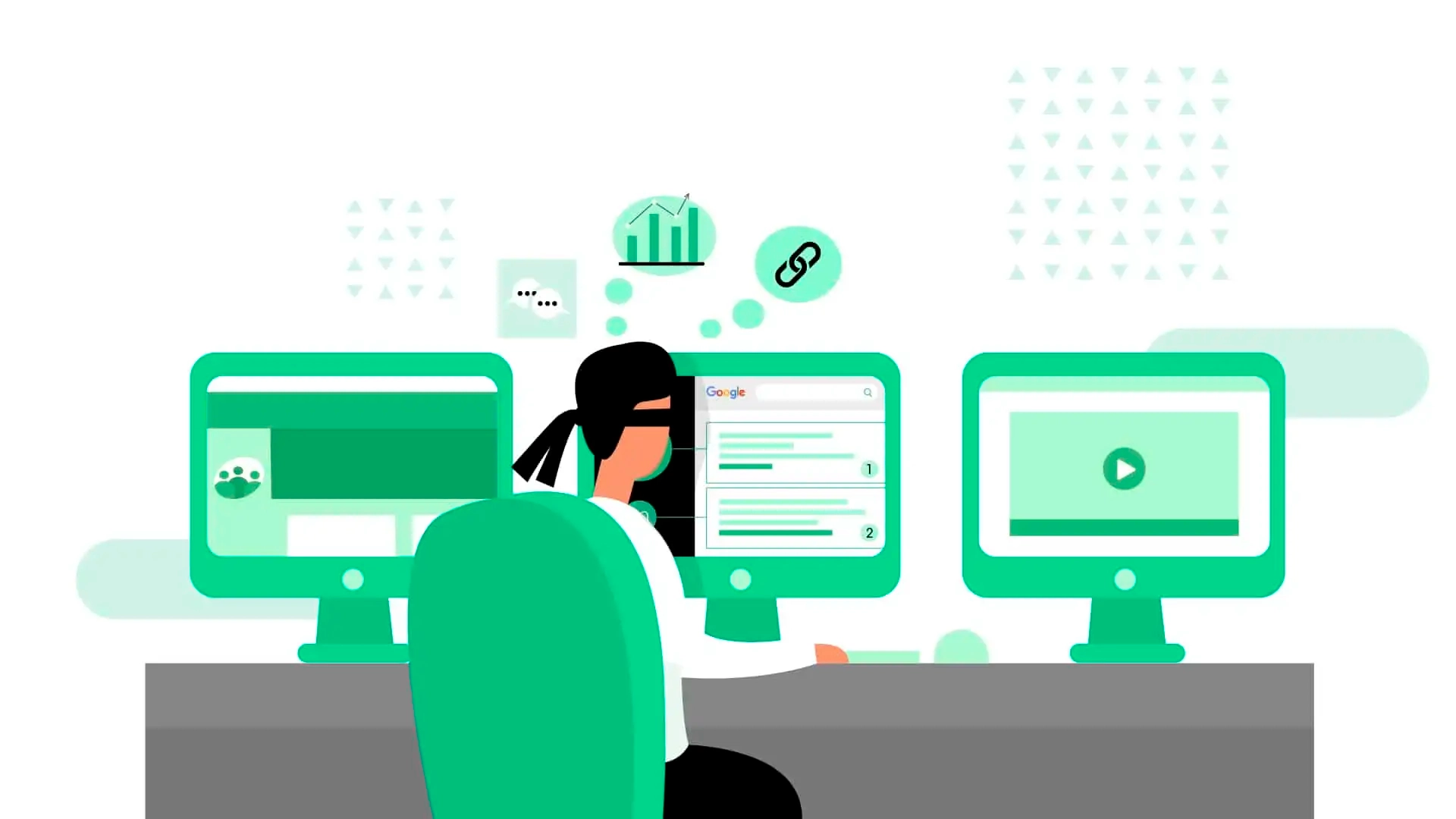
A backlink analysis of your competitors is a simple strategy that will show you sites that are known to link out to sites like yours.
Once you’ve analyzed your competitor’s backlink profile, you can focus your link building efforts on these websites specifically rather than having your outreach requests ignored.
In this article, we will discuss:
➡️ How to find competitor backlinks.
➡️ How to do a competitor backlink analysis and find competitor backlinks.
➡️ How you can use competitor backlinks to your advantage.
➡️ How to examine a backlink profile so you can replicate backlinks.
➡️ The backlink tools you can use to uncover your competitors’ links.
What Is a Competitor Backlinks Strategy? 🤔
A competitor backlink strategy entails analyzing and checking the backlink profile of the websites that compete with yours to see which websites link to them.
After finding competitor backlinks, you can then reach out to these websites and ask for links.
This is an effective strategy because the websites you will discover have a proven track record of linking to sites similar to yours.
You can even determine the exact situations in which they provide backlinks. This allows you to tailor your outreach to appeal to them.
By reaching out to these websites and asking for links, you can realize several key benefits:
Proven link sources: The websites you discover already have a proven track record of linking to sites similar to yours. This increases the likelihood that they will link to your site as well.
Tailored outreach: By understanding the exact situations in which these sites provide backlinks, you can tailor your outreach to them, which further increases your chances of success.
Efficiency: This approach is known to work because it targets websites that are already interested in content similar to yours.
Competitive edge: By securing backlinks from the same sources as your competitors, you can level the playing field and potentially outrank them in search engine results.
Higher relevance: Links from websites that already link to your competitors are likely to be highly relevant to your industry. This boosts your site's authority and relevance in the eyes of search engines.
We Use Competitor Backlinks with Many of Our Clients
At LinkBuilder, we conduct competitor link analysis for our clients.
For example, analyzing competitor backlinks was part of a strategy that led to a 5,329% traffic increase for PDF Simpli.
How to Find Competitor Backlinks in Six Steps
The following six steps will show you how to analyze your competitor’s backlink profiles to find different link building opportunities.
1) Find your competitors 🕵️♀️
Before you can find out who features backlinks to your competitors on their websites, start by identifying competitors in your niche.
You may already have a good idea about some of the websites you compete with, but it’s always worth uncovering as many as possible.
After all, the more websites you can analyze, the more link building opportunities you will discover from your competitor’s backlinks.
You can split your competitors into two groups:
Group one: page-level competitors
Page-level competitors are websites that compete with specific pages on your website.
They may compete with other search queries in your niche, or they may be unrelated websites that compete with you on a single topic.
Group two: domain-level competitors
Domain-level competitors are websites that publish content in the same niche as yours. They compete with your site to rank for a variety of keywords.
Here’s an example to help you differentiate between page-level and domain-level competitors:
Imagine you start a running website and want to compete for the query “best running shoes.” Searching for the term on Google reveals the following websites:
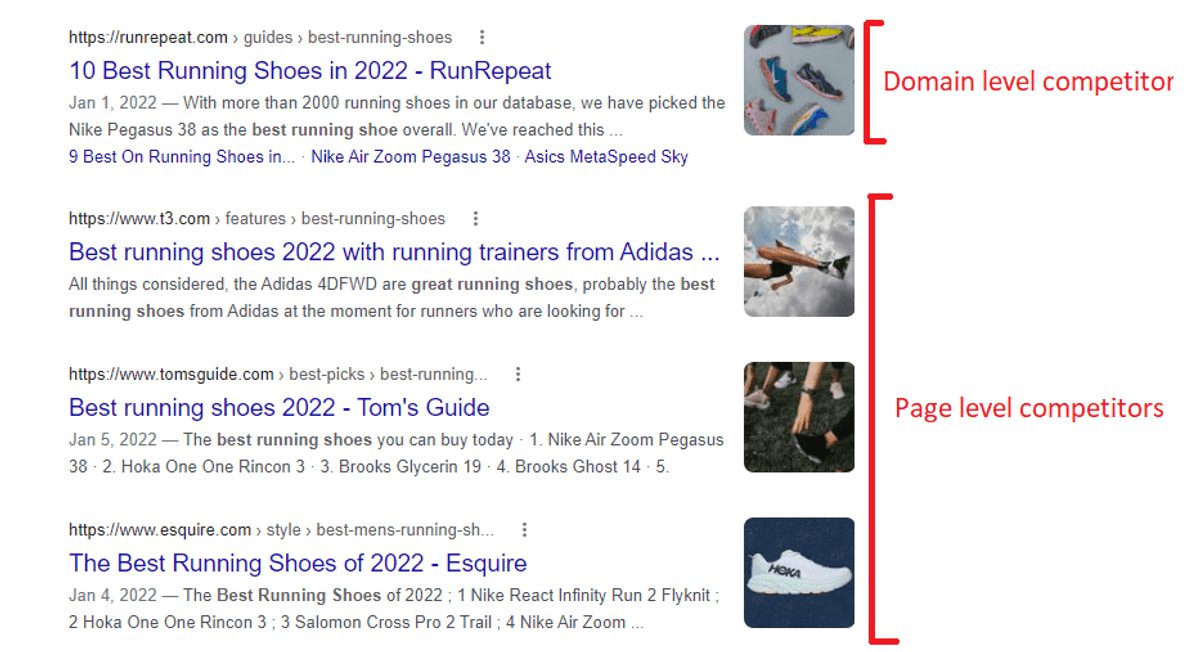
The top site is a website about running. This is a domain-level competitor because it will compete with your site across many of the same keywords.
The subsequent three sites are not specifically about running. Two are mainly technology websites, and one is a men’s lifestyle publication.
These are page-level competitors. They compete with you for the target keyword but not on other running-related terms.
Knowing who your domain-level competitors are is useful for your overall link-building strategy, while page-level competitors are good to take note of if you want to gain backlinks to a specific page.
How to check competing websites
Finding page-level competitors
The easiest way to discover page-level direct competitors is to:
Get a list of keywords you rank for from Ahrefs
Do a Google search for each target keyword
Note down all the page-level websites that rank in the first two result pages
If you do this for a few different terms, you’re sure to find a ton of competing websites.
Here’s how to go about it:
1) Get a list of keywords you rank for from Ahrefs
Ahrefs is a comprehensive SEO tool that helps you optimize your website, analyze your competitors, and improve your backlink profile.
First, log in to Ahrefs or create an account if you don’t already have one:
Once you’ve logged in, click on "Site Explorer" in the main menu:
In the search bar, type in your website's domain and hit enter.
For the purposes of this example, we’ll use the running blog Run Eat Repeat:
In the left-hand menu, click on "Organic keywords." This will display a list of keywords your site ranks for:
Click on the "Export" button to download the list of keywords:
2) Do a Google search for each of these keywords
One by one, enter each keyword from your Ahrefs list into the Google search bar. One of our top-ranking keywords is “running memes”:
Don’t forget to check the second page of Google’s results for more competitors:
3) Note down all of the page-level competitors
For each keyword search, note down the websites that appear in the top two pages of the search results.
Focus on individual page URLs, not just the root domains:
Use a tool like Google Sheets or Excel to create a spreadsheet. Label columns for "Keyword," "Page URL," "Domain," and any other relevant details.
Finding domain-level competitors
The best way to find domain-level competitors is to use a search engine optimization (SEO) tool’s competitor backlink analysis feature.
This feature automatically analyzes the keywords your website ranks for and highlights websites that rank for similar or the same keywords.
From the Ahrefs Site Explorer dashboard, click “Organic competitors” in the left-hand navigation bar:
Here is what the report looks like on Ahrefs:
The report highlights multiple competitors. It also shows how many keywords the sites have in common with yours and how many keywords each one ranks for that you don’t.
2) Perform a Competitor Backlink Analysis 👀
The next step is to put these competing websites and pages into an SEO tool to discover the websites linking to them.
You should perform an in-depth backlink analysis.
Most SEO tools have this backlink checker functionality, including Moz, Ahrefs, Ubersuggest, and Majestic.
A backlink checker tool is likely to also provide features that could help you filter competitor links based on specific criteria.
This is essential if the site has been around for a long time and has acquired many links.
💡How to Check Your Competitor’s Backlink Profile
To help you out with this, we put together a list of the best backlink checkers on the market. Our list includes:
SE Ranking
LinkChecker Pro
Ahrefs
Semrush
Moz
Majestic
The Verdict
Here’s what the backlink checker tool looks like on Ahrefs:
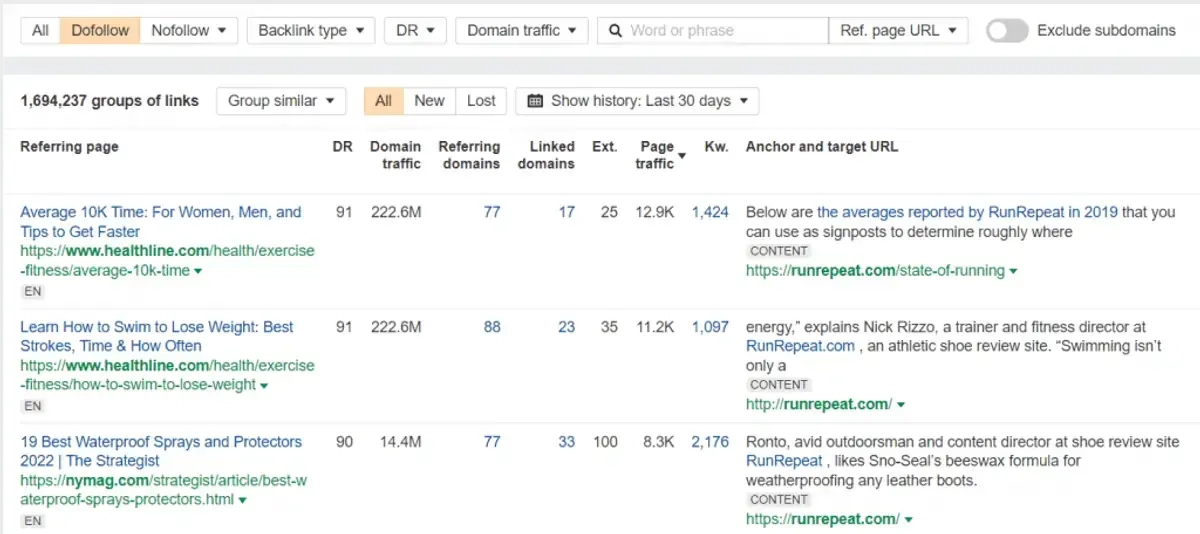
Some of the most helpful filtering options include:
New links: A link building opportunity that existed five years ago may no longer exist. Searching for new links shows current opportunities.
Authority: The best links come from authoritative websites. Sort the links by domain authority to discover the most impactful opportunities.
Dofollow: Dofollow links are the only type that pass on link juice. Be sure to filter out any nofollow links.
A backlink analysis tool will also allow you to search for websites that link to multiple competitors but not your site.
This is useful because linking to more than one competitor suggests the site is especially open to linking to other domains.
On Ahrefs, you can access this tool by clicking “Link intersect” on the navigation bar:
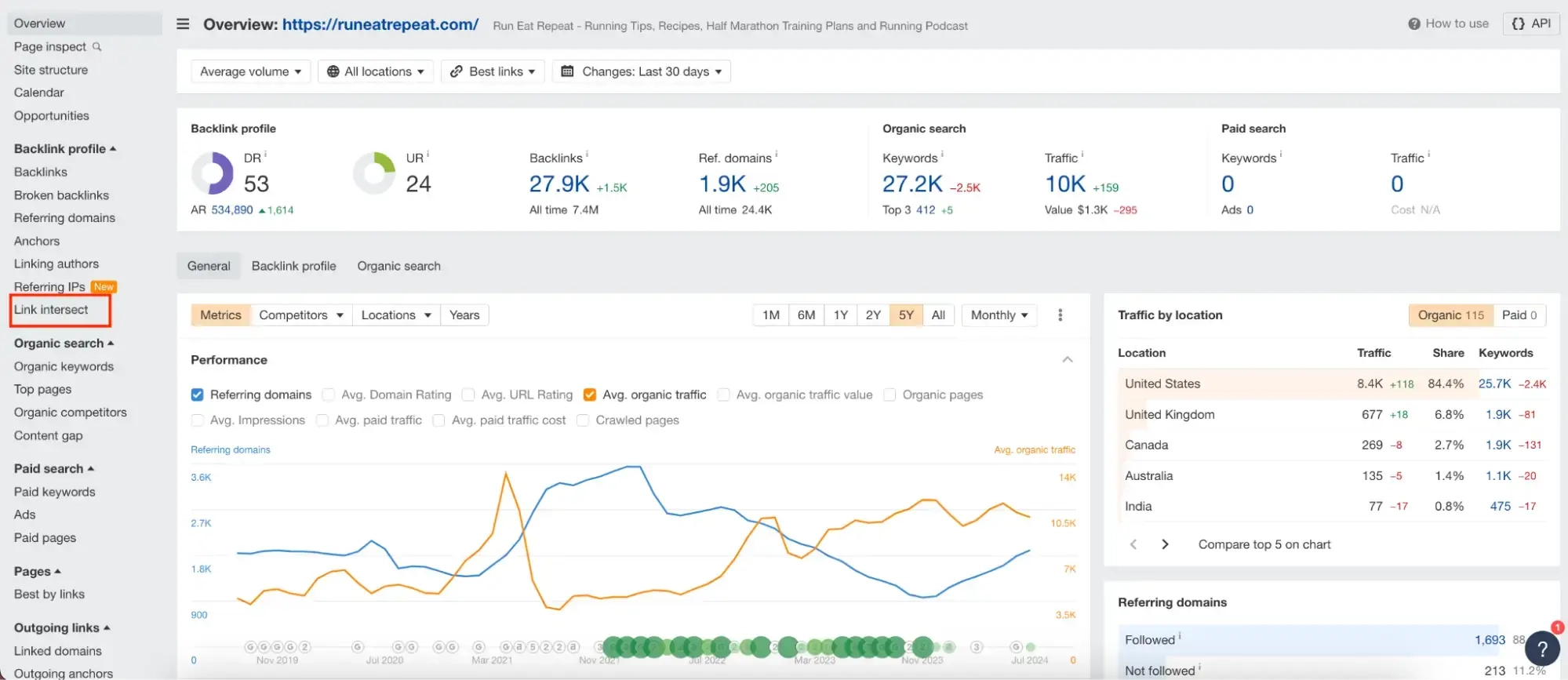
Just choose two or more websites to analyze, and the tool will find all the links they have in common:
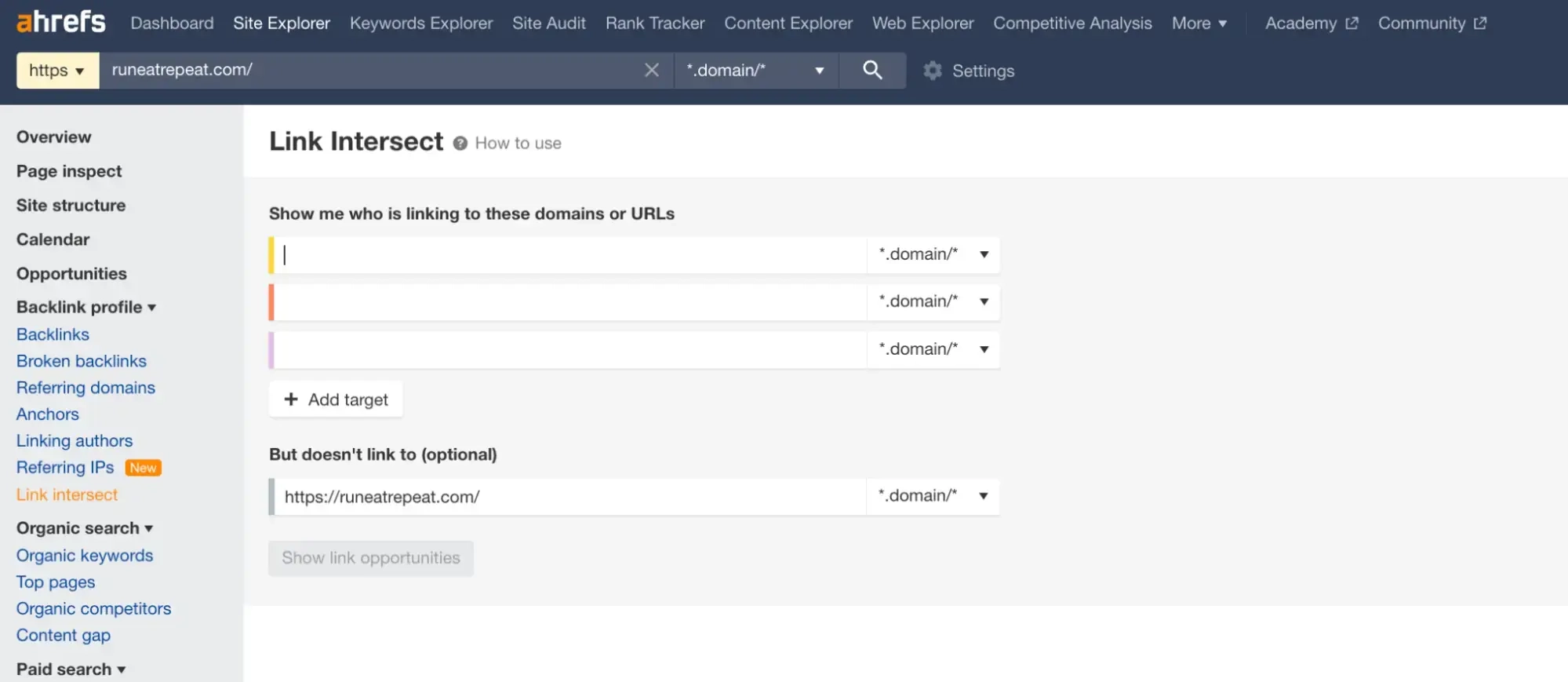
You can also add your site to exclude domains that already include your backlink:
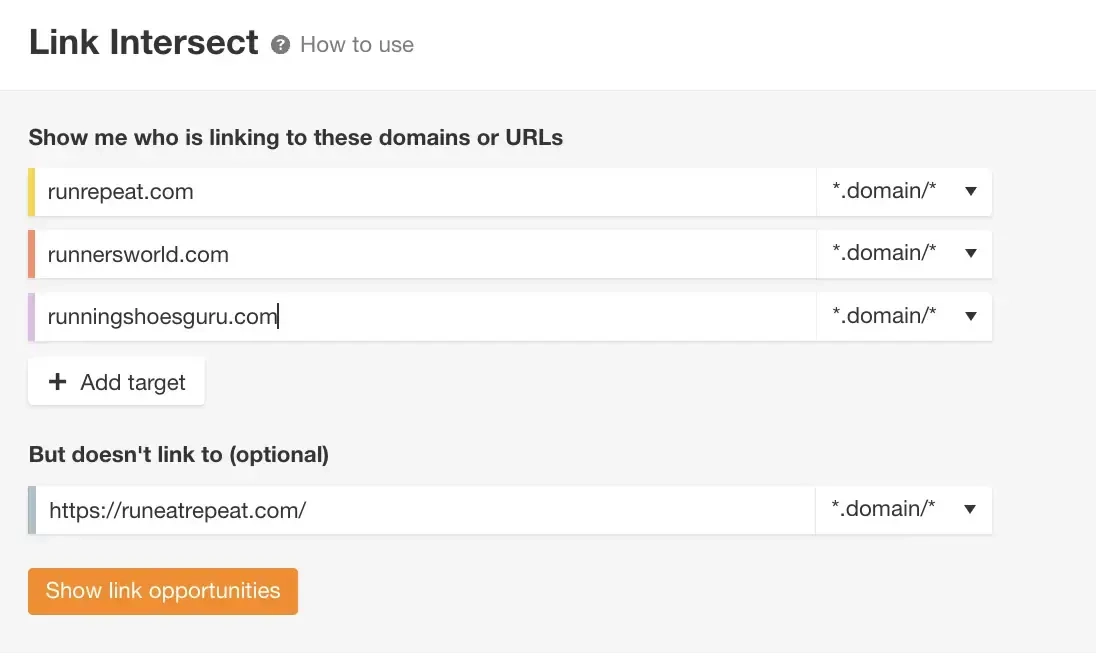
Clicking the “Show link opportunities” button identifies all the domains that link to your competitors but not to your site:
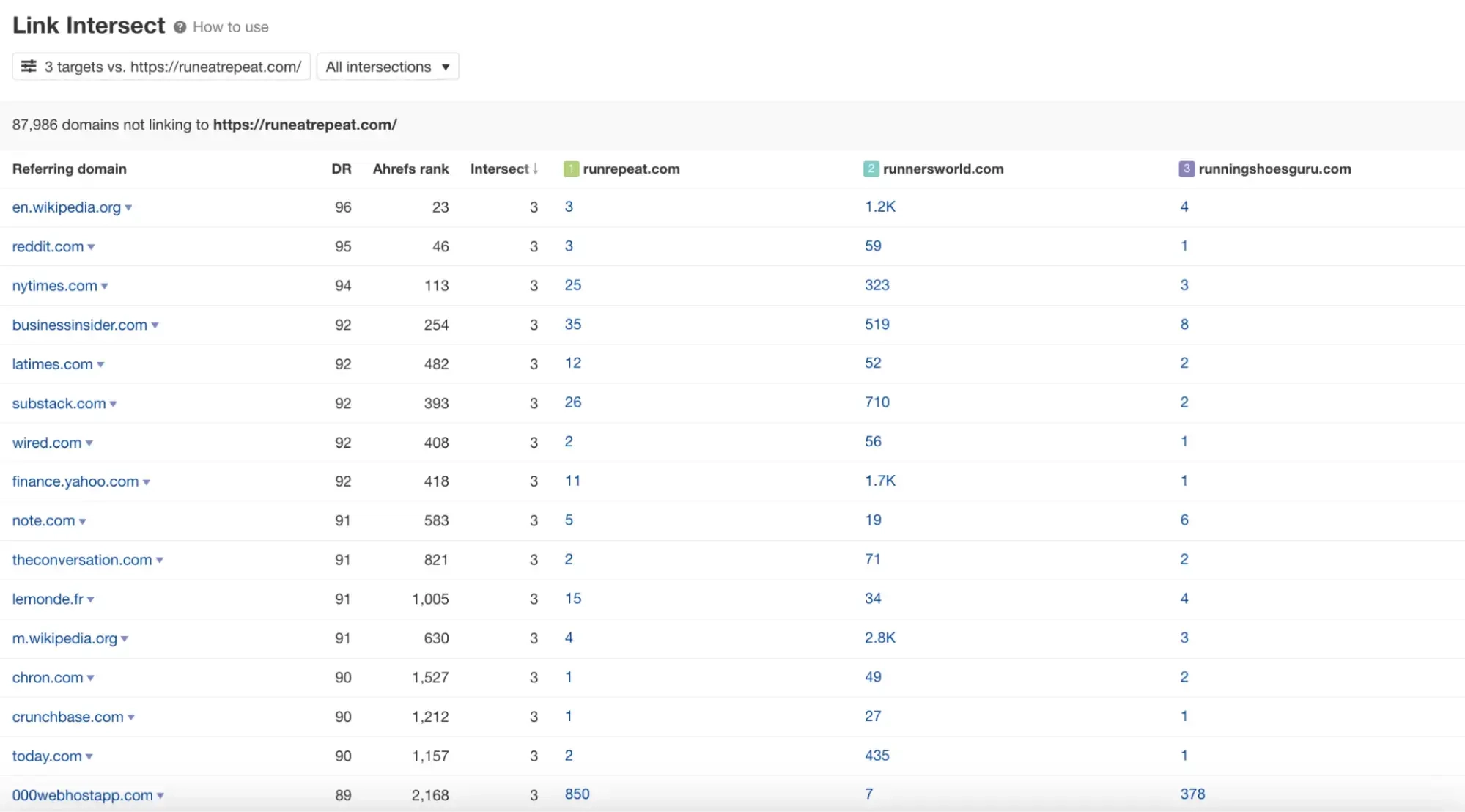
The report supplies information about domains and their backlink profiles.
Clicking the dropdown arrow reveals more information about each of the listed domains.
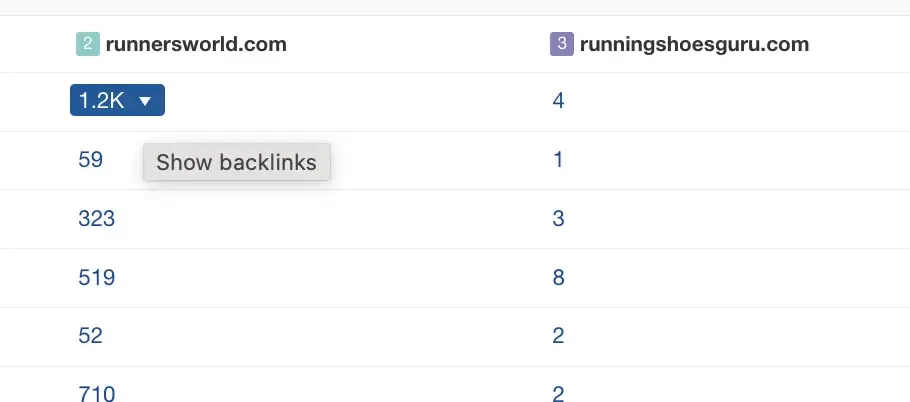
3) Discover competitor link strategies
Now that you know more about your competitor’s backlinks, you need to do a competitor backlink analysis to find out how they went about acquiring backlinks.
Your competitor backlink analysis will allow you to replicate the link-building tactics they have used successfully.
Analyzing your competitors’ backlinks isn’t only helpful in finding the exact websites that link to your competitors—you can also use the strategy to gain general insight into their link-building strategies.
Here are six examples of types of links to look out for and how you can use this information to attract links to your site.
Expert roundups
Expert roundups are articles where the writer asks a group of experts for input on a topic. The writer will typically link back to each expert.
There are two ways you could use this information to get links to your site.
You could reach out to the website owner or writer and ask them to add your input to the article.
They may be willing to do so, especially if you can offer something in return—whether that’s payment, links, or social media shares.
Often, website owners will be unwilling to make changes to existing articles. In this case, you could ask to be considered for future expert roundup articles.
Niche edits
A niche edit is a link placed in content that has already been published and indexed by search engines.
The purpose of niche edits is to create a relevant and natural link to another site, which helps improve the linked site's visibility. Because the page is already ranking, securing a niche edit is valuable.
Webmasters will often ask for payment for a niche edit, which is why they’re also referred to as “paid links” or “curated links.”
If you see a niche edit on a competitor website, you could reach out to the linking website and see whether they would be willing to link to your site, too.
Many website owners think you shouldn’t pay for links. Doing so is against Google Search Essentials, so they have a good reason for this stance.
But we don’t think the issue is quite so cut and dry. Paying for links is common practice, and in industries like finance or casinos, it’s the only way to compete.
You can read more about the pros and cons of paying for links in this article.
Blog roundups
Blog roundups are articles with lists of the best blogs in a particular category. If your competitors have inbound links from this type of page, you can ask the owner to include links to your site.
Sometimes the writer will be happy to add your backlink. At other times, they may want some form of payment.
Guest posts
If the competitor has links from guest posts, you can reach out to the websites they published articles on and pitch your own ideas.
This is a good way to get backlinks pointing to your website from high-quality publications. The downside is that it takes time to finesse these ideas and write a corresponding blog post.
Sometimes, a guest blog post will be published on guest post farms, so you need to be sure about the quality of the website before reaching out so you don’t cause damage to your website’s authority.
Our final point on guest posting highlights some signs to look out for:
1) Find guest post opportunities
One of the most effective ways of checking competitor backlinks is discovering all the websites competing sites have published guest posts on.
An easy way to find this information is to head to Google and search for the name of one of your competitor websites alongside the term “Guest Post.”
You can then run the same search but swap out the website’s name for the name of the founder.
Here’s an example:
Wisepops is a SaaS tool that helps people build website popups.
Searching for “Wisepops guest post” brings up several websites the tool landed guest posts on.
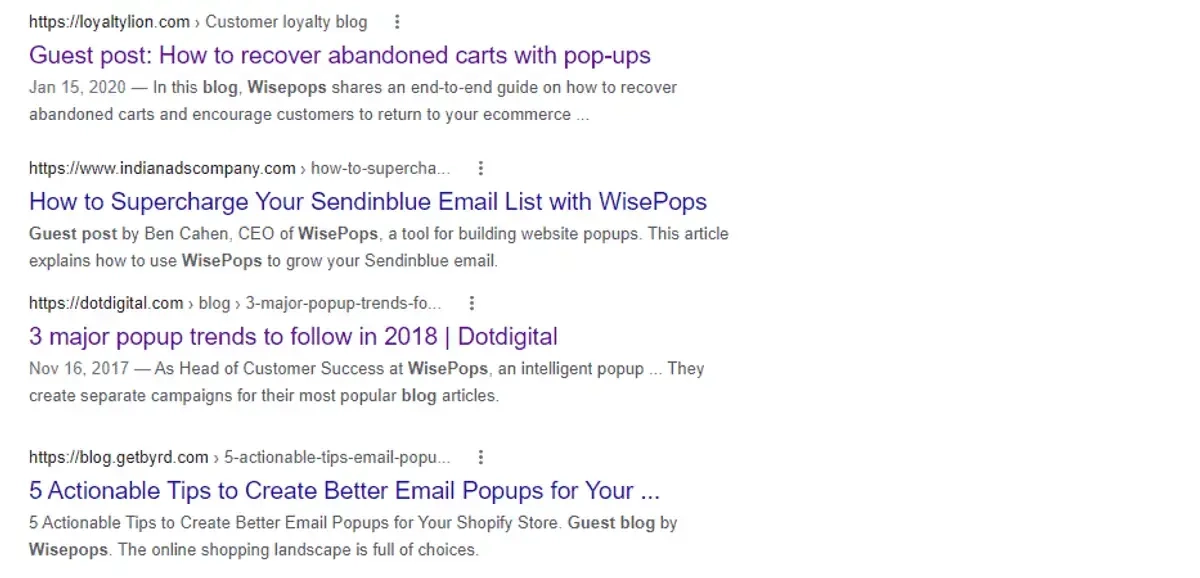
Searching for the names of people in the marketing team plus “Guest Post” brings up several more.
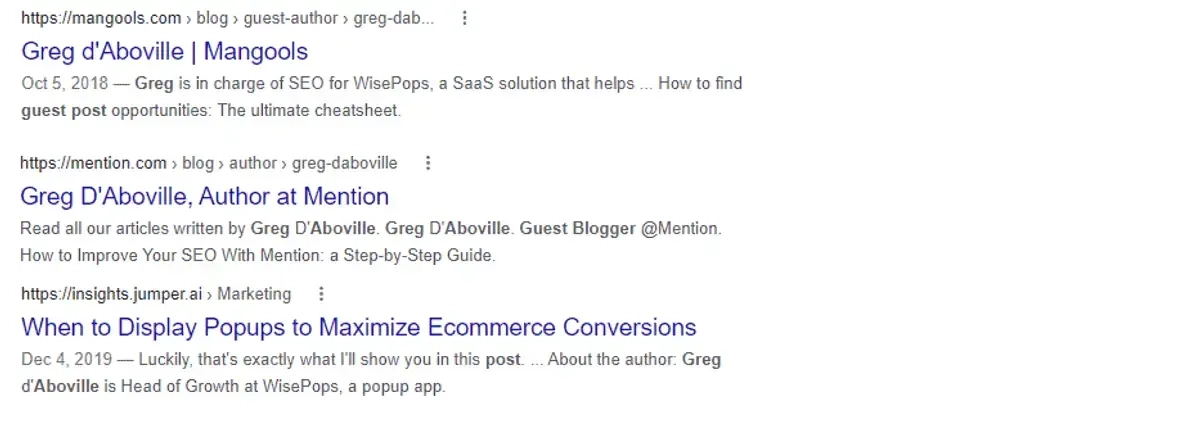
These websites are a good target for a guest post outreach campaign because you already know they accept these posts.
Perform this search for several of your competitor websites, and you’ll end up with a long list of potential guest posting targets.
2) Pitch your ideas
Just because you know the sites on your list are open to guest posting, it doesn’t mean they will necessarily accept your post.
To increase the chances of success, you need to pitch good ideas for posts. Take some time to consider the type of post that would benefit the site’s audience.
The main reason Wisepops’ link-building strategy was successful is that the team performed manual outreach that was specific to the type of post they pitched.
Being specific is essential if you want to get guest posts accepted on high-quality websites.
Here are the steps the Wisepops team used in their outreach efforts:
They checked the type of content the blog published.
They found the contact details of people who are likely to make decisions about whether to accept guest content (e.g., Head of Content).
They performed manual outreach targeted to each person.
They suggested blog posts that aligned with the company’s expertise and matched the content already published on the blog.
They provided examples of the type of content they had already produced.
You can read more about Wisepops’ guest posting strategy in this blog post.
Directories and forums
Links from directories and forums are unlikely to affect your rankings much.
But if you notice that a competing website has links from this type of site, it can still be worth creating an account and generating these links.
Even if the link doesn’t affect your ranking, it could be a good way to increase awareness about your site. And it may even generate some traffic.
Connectively (formerly HARO)
If your competitor’s backlink profile has a lot of links from high-authority news sites, they may be using Connectively.
Connectively, formerly known as HARO (Help a Reporter Out), is a platform that connects journalists with sources for their stories.
Journalists looking for expert quotes, insights, or information submit queries on Connectively. These queries are then sent out to registered sources who might have relevant expertise or experience.
When a journalist uses your input in their story, they often include a link back to your website, creating a high-quality backlink from an authoritative, relevant website.
4) Build broken backlinks
Broken link building involves identifying broken links on other websites and suggesting your own content as a replacement.
This strategy is highly effective because it’s a win-win: website owners get to fix broken links on their site, while you gain valuable backlinks to your own website.
First, log into your Ahrefs account and navigate to the “Site Explorer”:
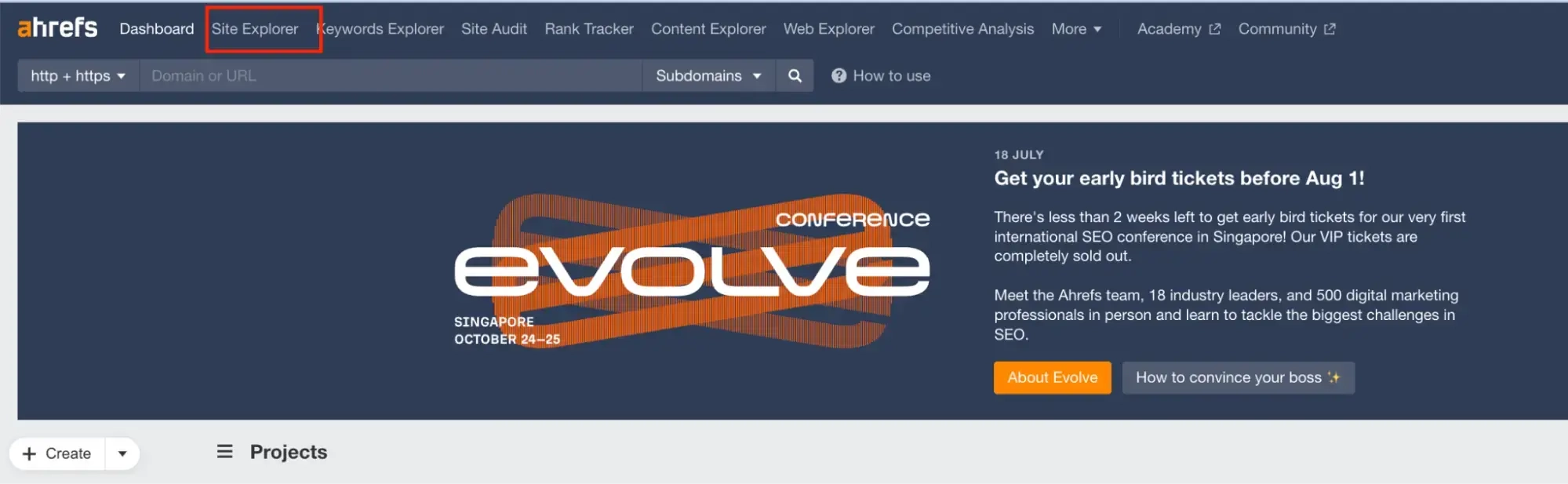
Then, type in your competitor’s exact URL:
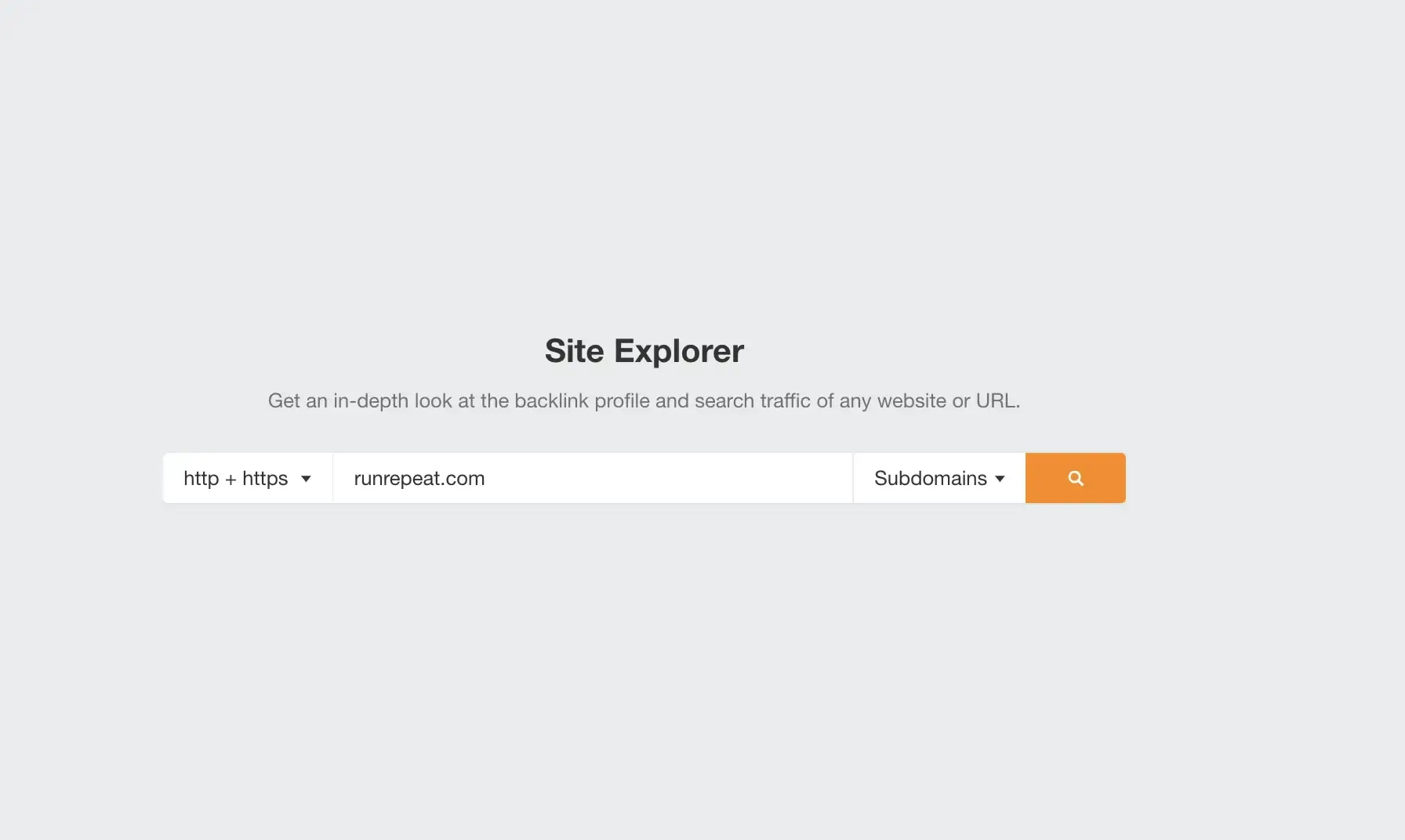
On the left-hand menu, click on "Broken backlinks" to see all the broken links in your competitor’s backlink profile:
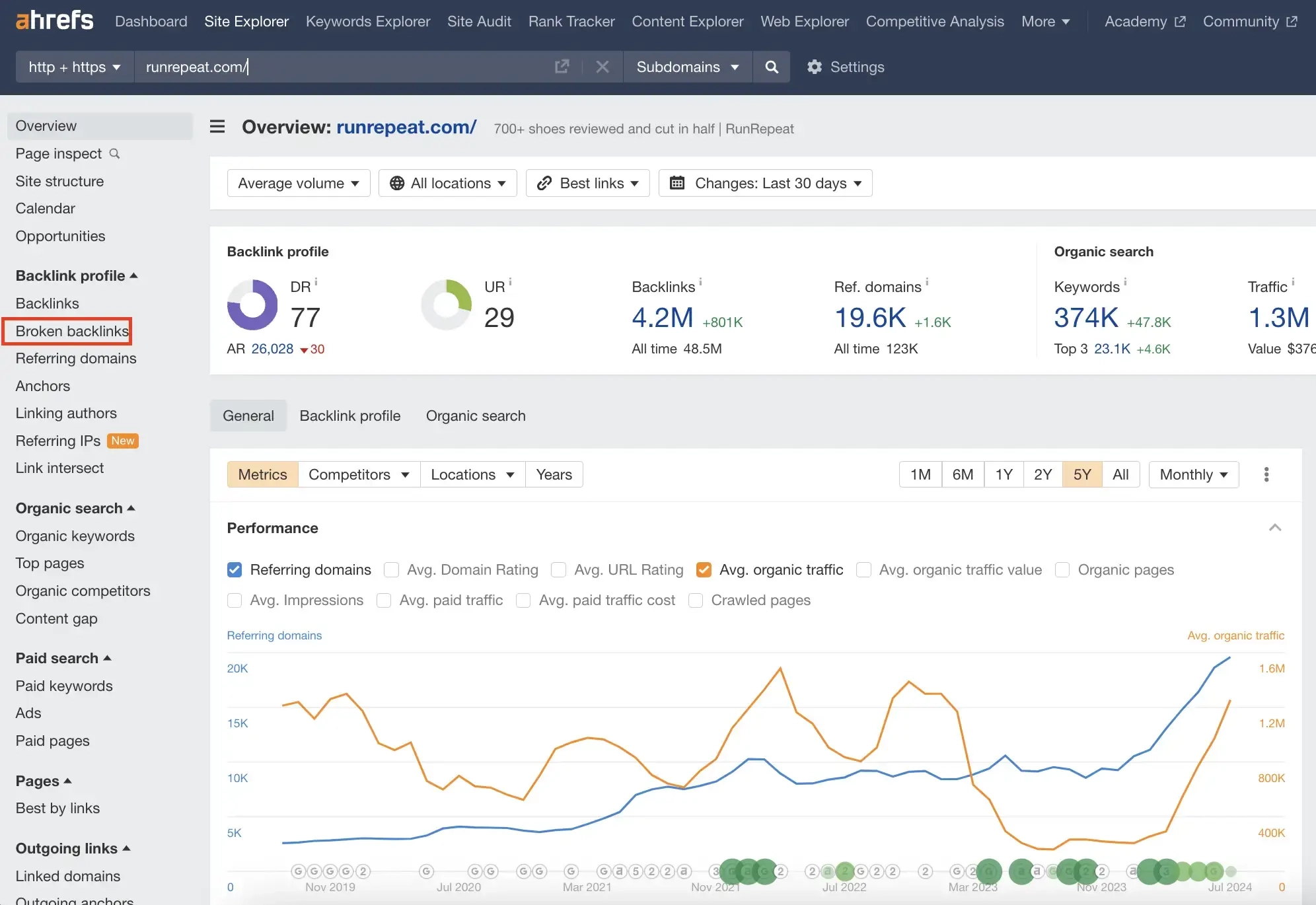
Ahrefs will generate a list of all their backlinks that they have lost:
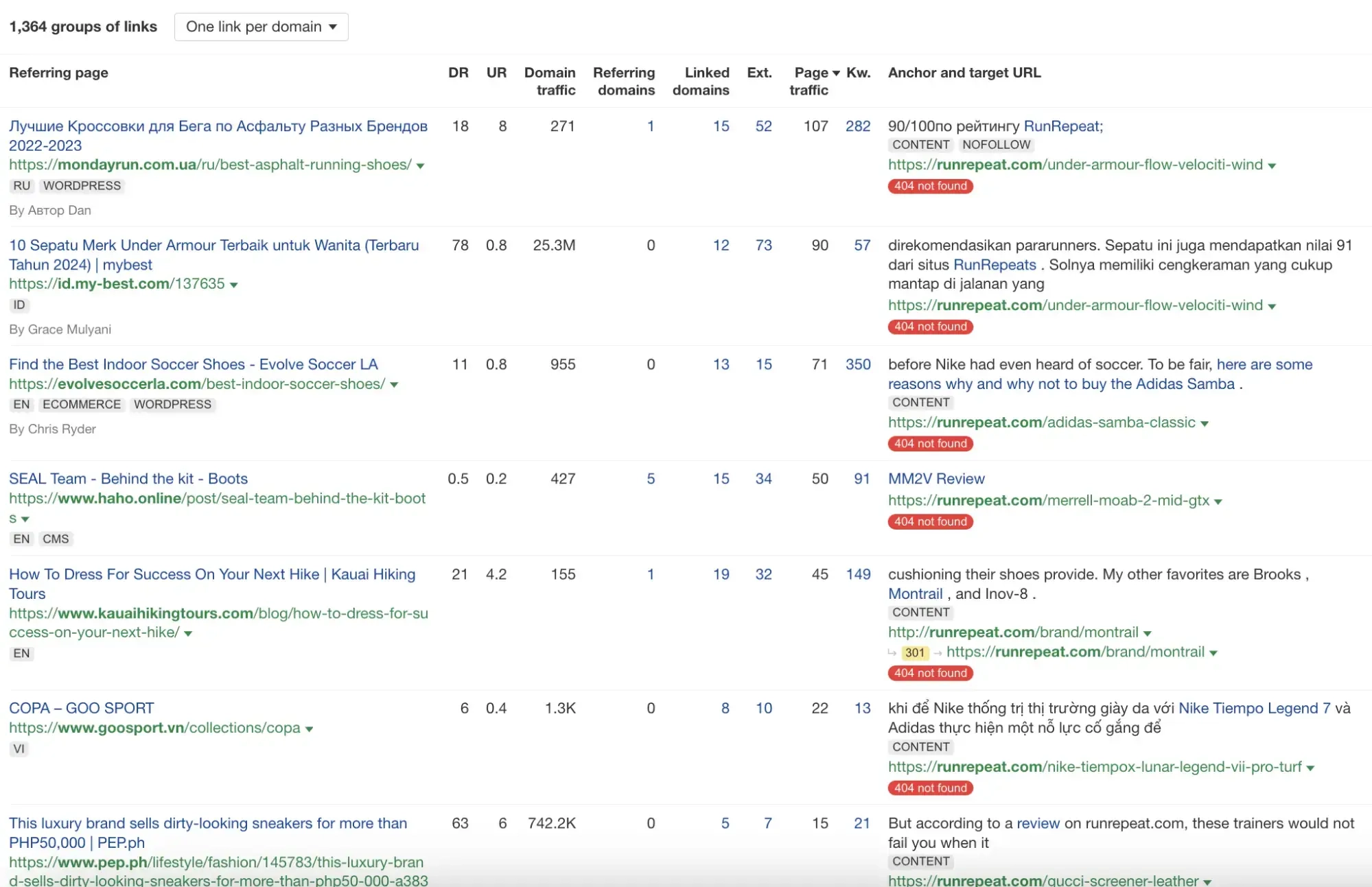
Click on the "Export" button to download the list of broken backlinks.
Review the broken links to understand the context and content they originally linked to. Ensure you have relevant and high-quality content that matches the original content of the broken link.
If you don’t have any content that matches the broken link, create content that improves upon the originally linked content.
Once your content is ready, reach out to the website owner and suggest replacing the broken link with a link to your content.
Identifying links that became broken should form a crucial part of your link-building strategy. If you neglect to track backlinks you’ve built, competitors can easily swoop in to take advantage of your broken links, too.
5) Do a reverse image search
Another way to find link-building opportunities is to perform a reverse image search for headshots. The reason this works is that people often use the same headshot for multiple posts.
Here’s how to do it using SEO blogger Neil Patel’s headshot as an example.
The first step is to head to your competitor's site and open an article. Navigate to the author box to find the writer’s headshot.
Not all web pages have this box, but many do.
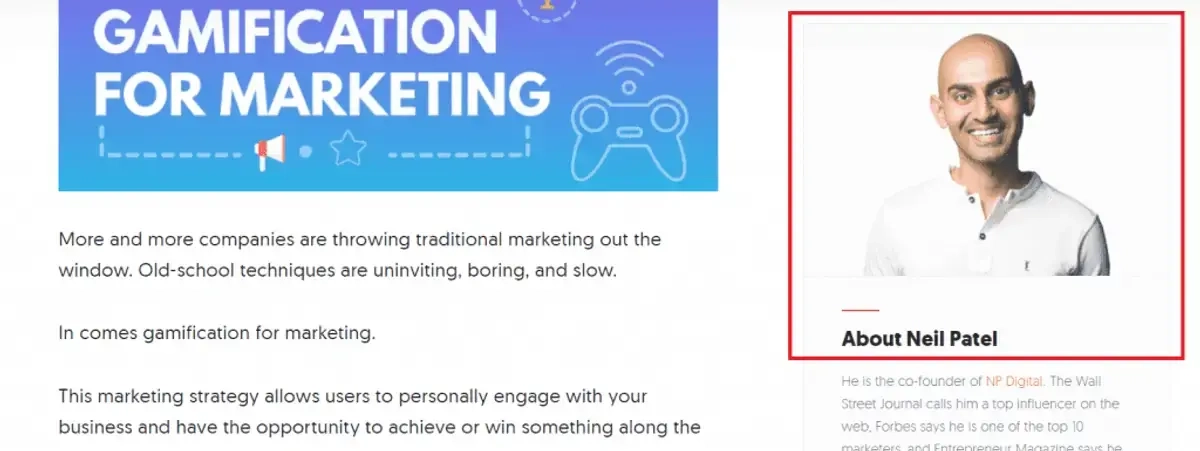
Then you need to right-click on the image and click “Copy Image Address.”
Head to Google Image search, click on the camera sign, and then paste the image URL into the box that says “Paste image URL.”
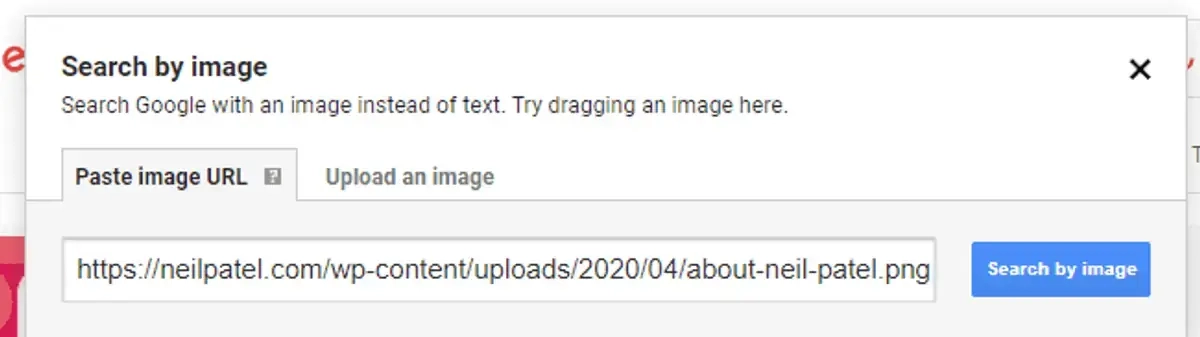
Clicking “Search by Image” will bring up all the search results that contain the same image. If the author uses the image when guest posting, you will see all the places where they have been published.
You'll come across many websites that offer guest posting opportunities. Add the ones you like to your outreach list.
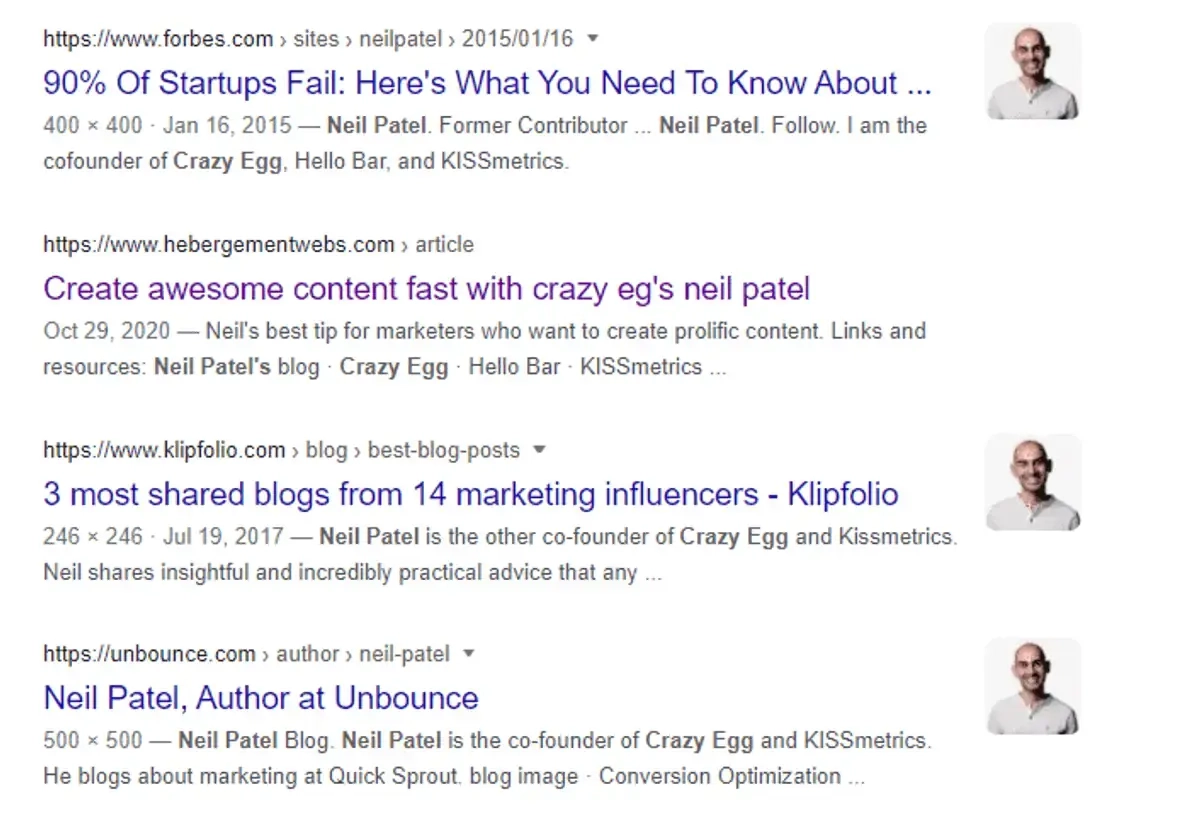
6) Narrow down your targets by focusing on quality websites
A competitor backlink analysis profile can generate a lot of backlink targets. But more backlinks aren’t always better because not all backlinks are quality links.
If your competitors are generating spammy links that don’t drive results, copying their backlink strategies will tank your own link-building strategy.
You can use several signs to differentiate high-quality backlink opportunities from spammy ones.
Some of the most important ones to look out for include:
Content quality
The easiest way to get an idea of a site’s quality is to look at its content.
If the linking domain publishes original, well-written articles with unique images, it is usually a good backlink target, which will result in high-quality backlinks.
But if the articles are poorly written, don’t offer any original insights, and the site’s design feels generic, it could be a red flag.
Another sign to look out for is articles on seemingly random topics. This suggests that the site is a link farm, especially if the articles have suspicious outbound links in them.
The website’s domain authority (DA)
A site’s domain authority is a good indication of its quality.
The most common way to determine a domain’s authority is through metrics like DA and DR, which you can easily check using several backlink tools.
These metrics are offered by the SEO tools Moz (DA) and Ahrefs (DR). They analyze a site’s backlink profile and give it a score out of 100. A higher score means the site has lots of backlinks from authoritative web pages.
The issue with these metrics is that your competitors can increase these scores artificially. For example, previously authoritative sites could have become private blog network (PBN) sites or link farms.
Because of this, you should always look at other metrics alongside domain authority when choosing sites.
Organic traffic
High search engine rankings and organic traffic are surefire signs that Google’s PageRank algorithm likes a website.
You can use an SEO tool to estimate a site’s traffic. When building links at LinkBuilder, we always look for at least 1,000 monthly visits.
Checking Your Competitors’ Backlinks Is an Effective Link-Building Strategy
Analyzing your competitors’ backlinks is a highly effective link-building strategy.
A competitor’s backlink profile can help you identify sites with a proven track record of linking to other web pages and the exact reasons they do so.
All that’s left to do is to start replicating competitor backlinks to generate inbound links of your own.
If you’re not sure where to begin when it comes to a competitor backlink analysis or you require a solid SEO strategy, we’re here to help.
Visit our website to learn more about our backlink services. We can assist you with analyzing your competitor’s backlinks and devising link-building tactics aimed at crushing your competitors in search engine results.


