
As you probably already know, link building is the cornerstone of search engine optimization (SEO) success. In fact, the top-ranking page on Google typically has an average of 3.8 times more backlinks compared to pages two to 10, showing just how important these links are.
But reporting on link building? That’s where things get tricky.
Why? Because it’s not just about counting links. You need to track domain authority (DA), anchor text, referral traffic, keyword rankings, and more. And you need to do all this while proving ROI to stakeholders who may not speak SEO.
This guide explains the most important metrics to monitor in your link-building campaigns, why they matter, and how to measure them effectively.
Why Is It Important to Track and Measure Your Link Building Strategy?
Let’s be honest, link building doesn’t show results overnight. Over 37% of link builders say you’ll start seeing results like increased traffic at around the six-week mark.
So if you’re spending time, budget, and resources on building backlinks, you need to know whether it’s actually moving the needle.
Tracking and measuring your link-building efforts isn’t just about ticking boxes; it’s about making smarter decisions, proving return on investment (ROI), and building long-term SEO momentum.
Here are some other reasons why it’s super important to track your backlinks:
👉 You can’t improve what you’re not measuring
Without link-building reporting, you’re taking a shot in the dark. Are you getting links from authoritative websites? Are those links moving your search rankings? Are some strategies working better than others?
Reporting gives you visibility into what’s actually working so you can double down on it. It also helps you figure out what you’re potentially wasting your time on.
👉 It proves the value of SEO
People often think of link building as a long-term investment, which makes it harder to justify to decision-makers.
When you track metrics like domain rating (DR), referring domains, ranking improvements, and organic traffic growth, you’re giving stakeholders the information they need to stay confident about your strategy and make sure they continue to invest.
👉 You can spot issues before they spiral
Not all backlinks are created equal. Some can be toxic, others might get removed, and a few might not even get indexed by search engines.
Regular reporting helps you stay ahead of problems like broken backlinks, dodgy placements, or stagnating results before they turn into SEO setbacks.
16 Key Metrics to Track for Your Link Building Campaign
Now that you know why link-building reporting is so important, let’s unpack the actual metrics you should track to measure the success of your campaign:
1. Domain authority (DA) or domain rating (DR) of your backlinks
Domain authority (DA) or domain rating (DR) are third-party SEO metrics developed by Moz and Ahrefs, respectively. They can be used to determine the authority and quality of each backlink you earn.
While they use different scoring systems, both aim to quantify the authority of an entire domain based on the quality of its backlinks.
📈 Why it’s important to track
DA and DR are useful metrics for evaluating your website's authority in SEO terms. While search engines like Google don’t use these scores directly, DA and DR give you a strong idea of how much link equity a domain might pass onto your site.
🤔 What Is Link Equity?
Link equity, also known as link juice, is the value or authority passed from one page to another through a hyperlink.
When a high-authority site links to your page, it shares some of its SEO strength, helping you boost your rankings in search engine results pages (SERPs).
Check out our full guide on link juice to understand more.
A backlink from a DR 80 site likely holds more SEO juice than one from a DR 20 blog. And if you’re reporting on results, DR makes it easy to explain the value of links in a simple number that can be tracked.
A healthy link-building campaign should aim for a mix of website domain ratings, but ideally, most of your links should come from DR 40+ domains.
📈 How to track this metric
1. Go to Ahrefs, navigate to Site Explorer, and enter your site domain in the search bar.
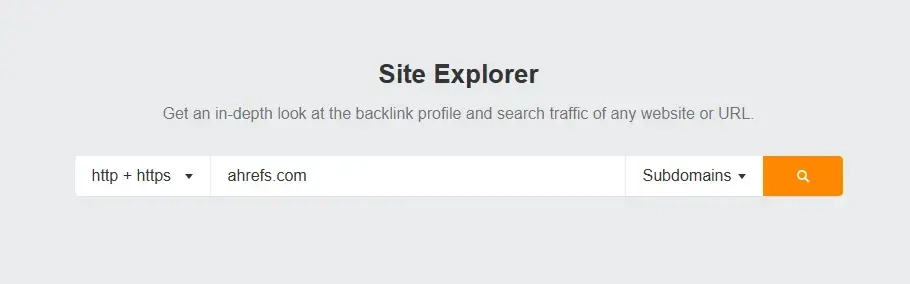
2. At the top of the dashboard, you’ll see your overall domain rating.
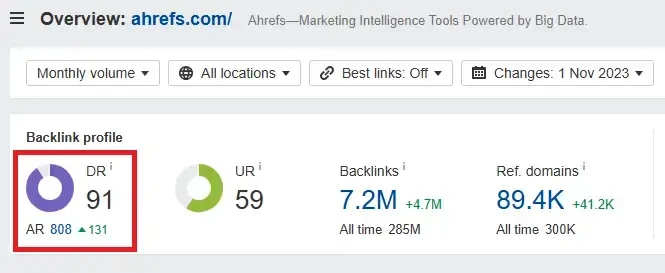
🚀 Pro Tip
Export this metric monthly to show domain rating trends in your link-building reports. It’s a great way to demonstrate improvements in authority over time visually.
2. Number of new backlinks
This metric refers to the total count of individual backlinks (not domains) that point to your site, acquired during a certain time period, usually monthly or quarterly. It’s worth noting that a single domain can give you multiple backlinks across different pages.
📈 Why it’s important to track
Tracking the number of new backlinks gives you a high-level view of campaign activity and output. It helps answer the question: Are we actually earning links consistently?
It’s also a great metric for keeping momentum in your reports, especially when stakeholders are impatient for rankings.
That said, quantity alone isn't enough: 100 new low-quality backlinks won’t help much. But when used alongside quality metrics like DA and DR, backlink volume becomes a great directional key performance indicator (KPI).
🎯 What a good target looks like
This depends on your industry, niche competitiveness, and resources. Some common benchmarks are:
New websites: Five to 10 high-quality links per month is a great start.
Growing brands: 15 to 30 high-quality backlinks per month is a realistic target.
Aggressive campaigns: 40 to 100 quality links per month, especially for e-commerce, SaaS, or content-heavy sites.
🤔 What Is a High-Quality Backlink?
A high-quality backlink comes from a relevant, authoritative site, uses natural anchor text, and points to useful content. It should be editorially placed and ideally be a dofollow link so that it passes SEO value.
Here are some additional guides to help you understand link quality:
More important than raw numbers is consistency. A sudden spike followed by silence can signal unnatural link-building patterns to Google.
📈 How to track this metric
1. Open Site Explorer and enter your domain.
2. Navigate to “Backlink profile” in the left menu pane and click “Backlinks”.
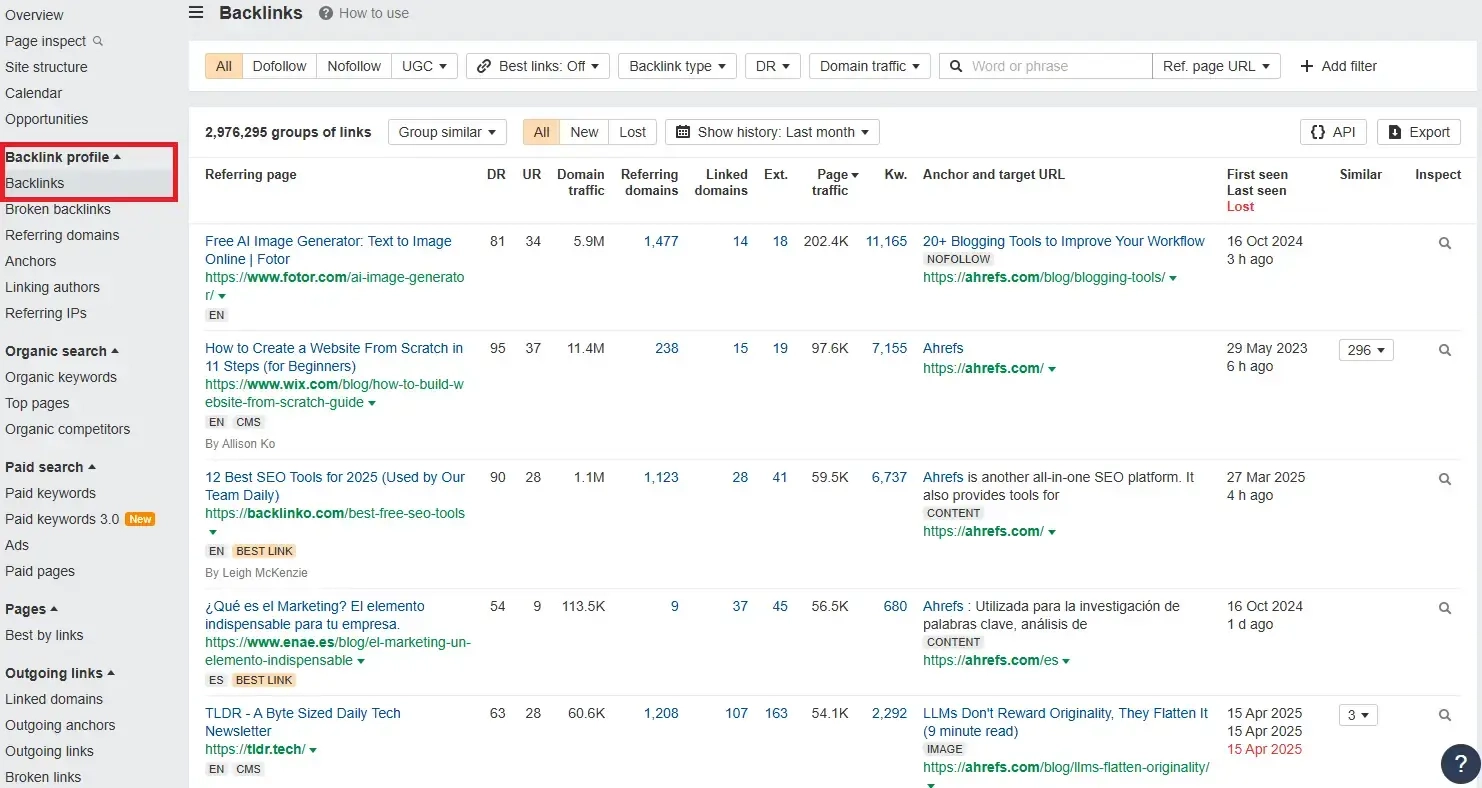
3. Use the filter at the top to select “New” backlinks.
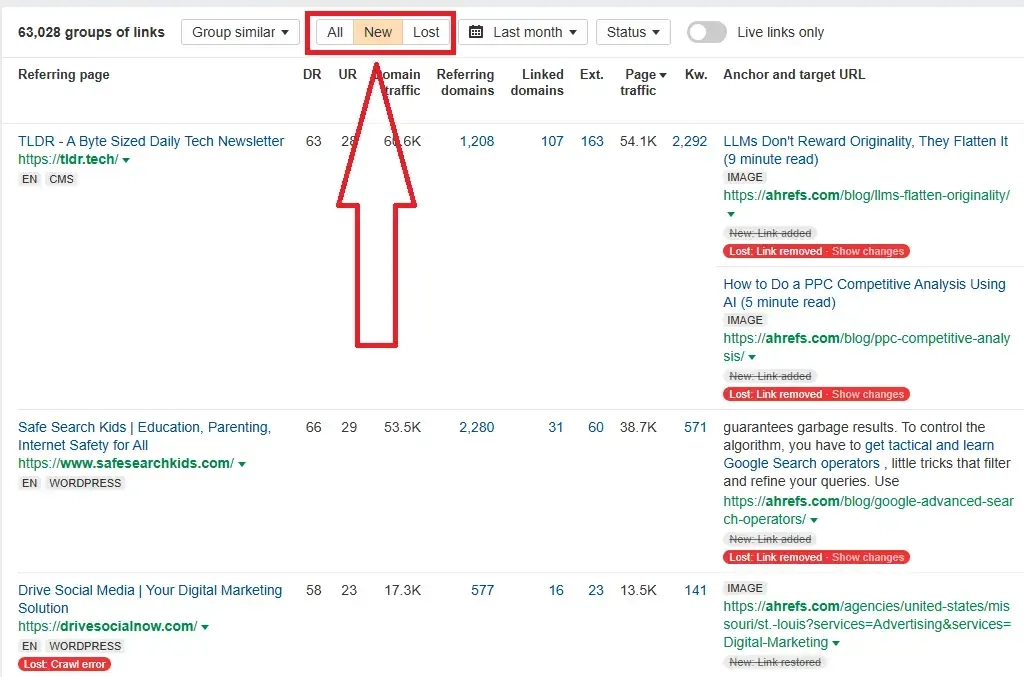
4. Set a custom date range, like the last 30 days, to pinpoint recent activity.
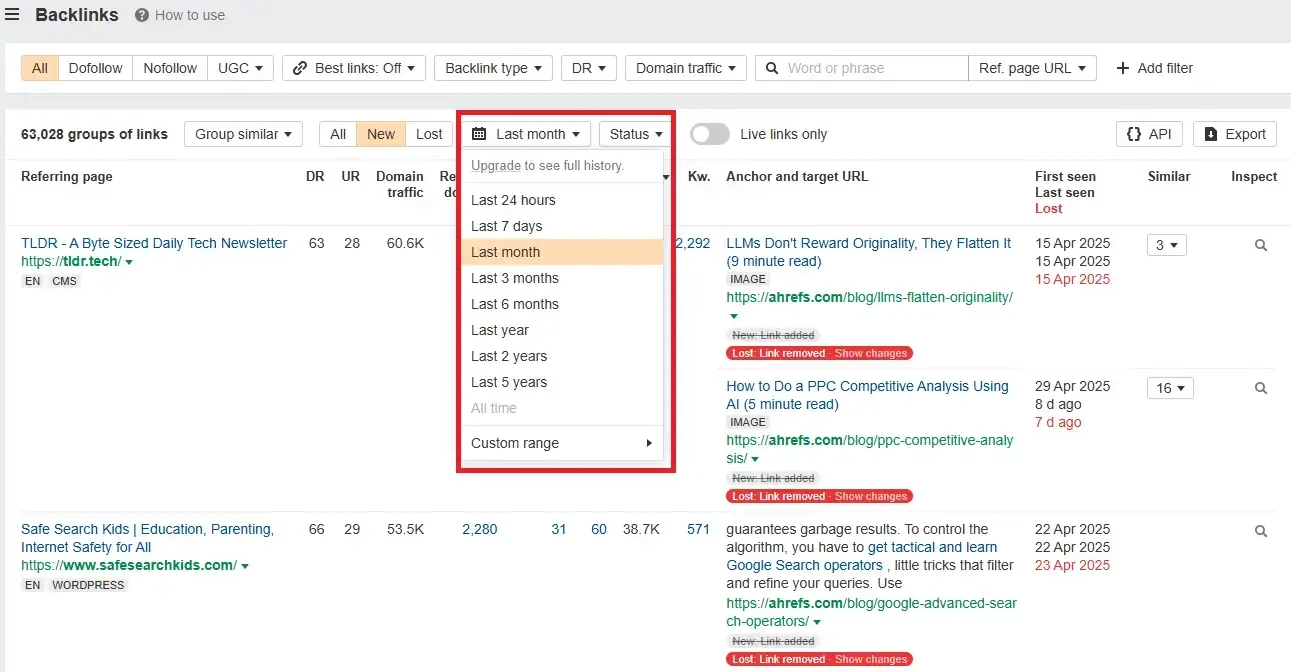
5. As an optional step, you can filter for “dofollow” to focus on links that impact SEO.
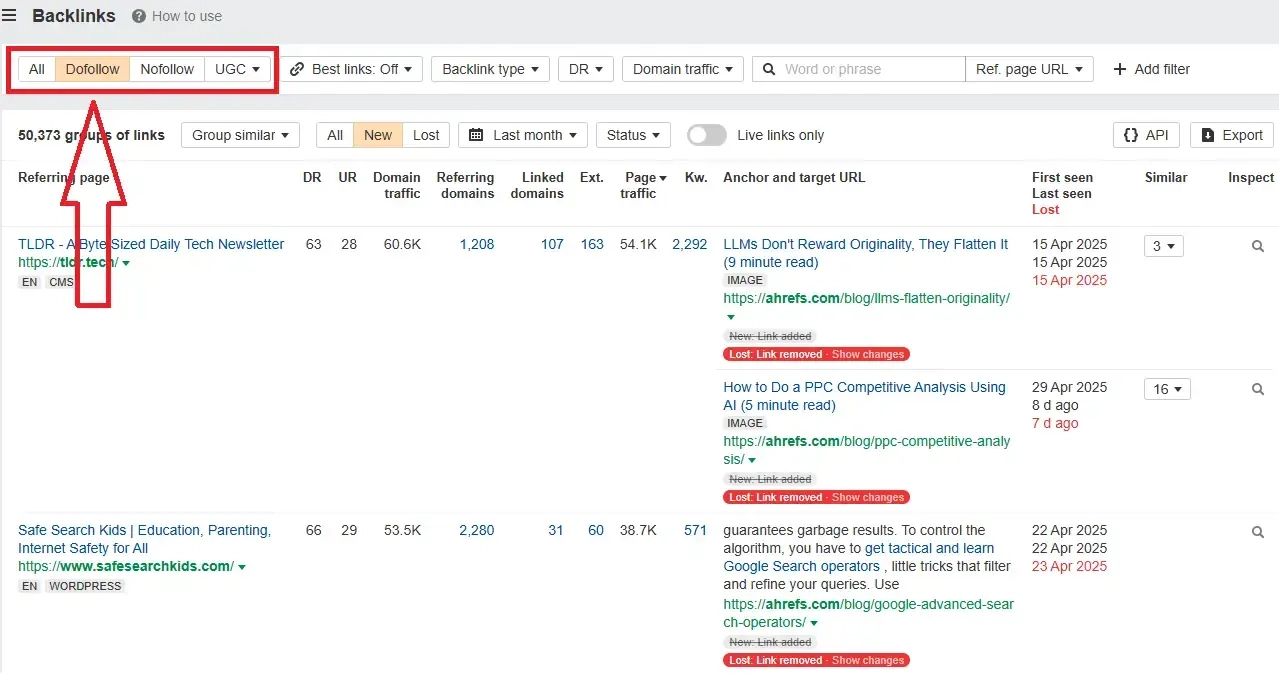
6. Ahrefs shows a count just above the list of links, which is exactly how many new backlinks were found based on your filters.
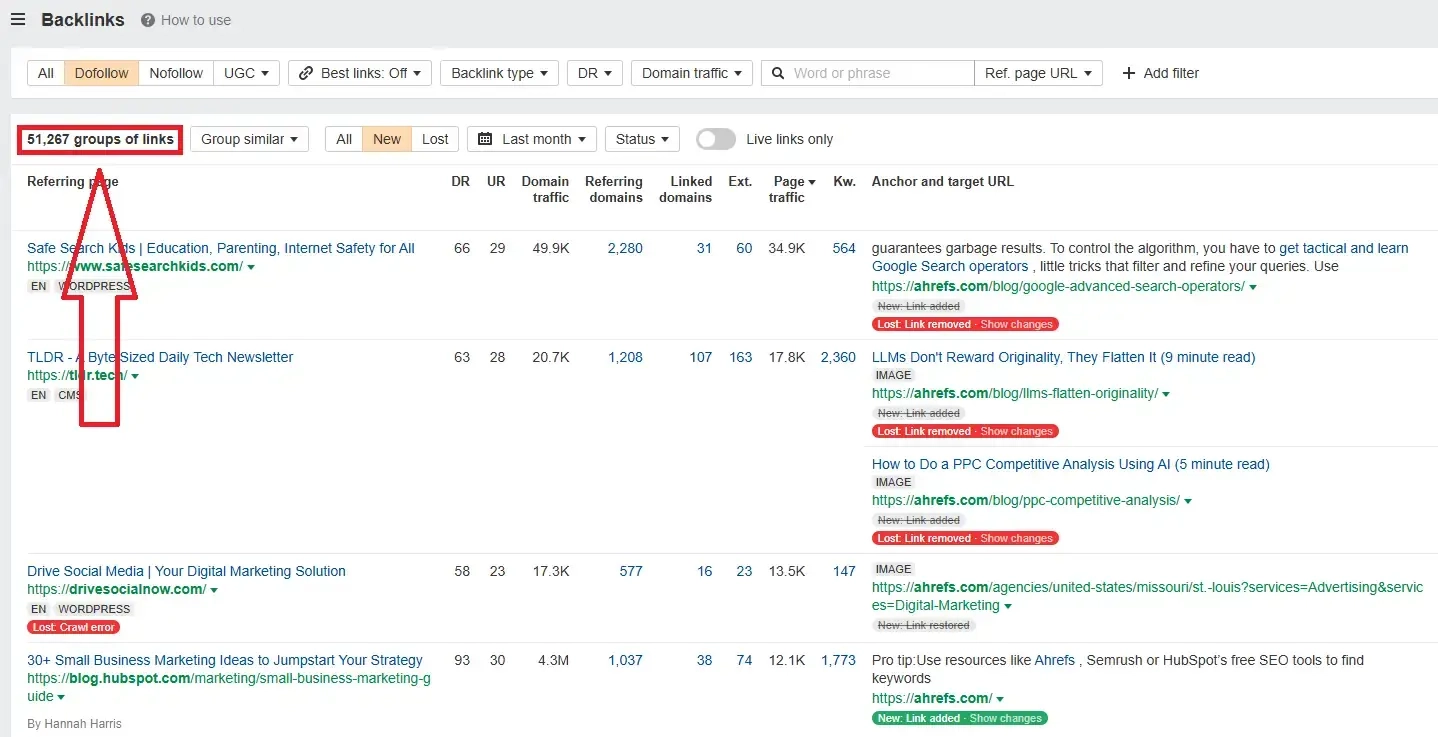
3. Anchor text
Anchor text is the clickable part of a hyperlink, the visible words that users and Google see. For example, if someone links to your blog post using the phrase “best SEO tools”, that’s your anchor text.
Anchor text affects 35% of search ranking factors, such as keyword relevance, contextual authority, and topical signals, making it a super important aspect of SEO success.
📈 Why it's important to track
Anchor text diversity is seriously important for natural link profiles. If too many backlinks use the same keyword-rich phrase, like “buy backlinks” or “best CRM software”, it can look manipulative to Google’s algorithms.
Here’s the type of anchor text you want a mix of:
Type | Example |
Branded anchors | Linkbuilder.io |
Naked URLs | |
Generic anchors | “Click here.” |
Partial match | “Tools for SEO” |
Exact match | “Link building agency” |
Tracking anchor text helps you avoid penalties for over-optimization, spot spammy patterns, and make sure your link profile looks natural.
📈 How to track this metric
1. Open Site Explorer on Ahrefs and plug in your domain. Then, navigate to “Anchors” in the left-hand menu.
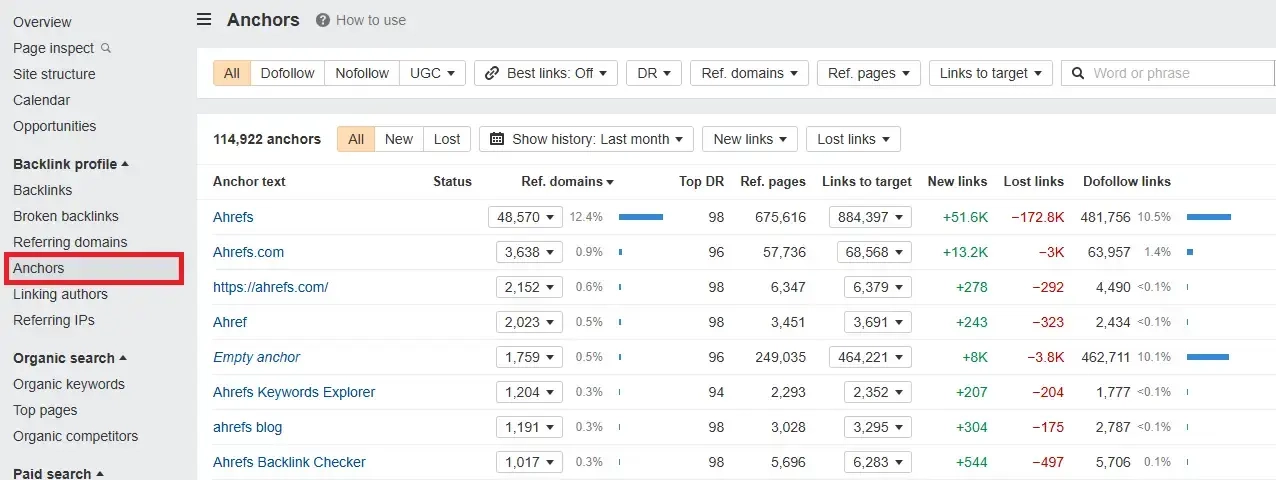
2. You’ll see a table showing the top anchor texts pointing to your site and the number of referring domains using each.
3. Use the filters to isolate dofollow anchors, or view only new anchors acquired over a specific timeframe.
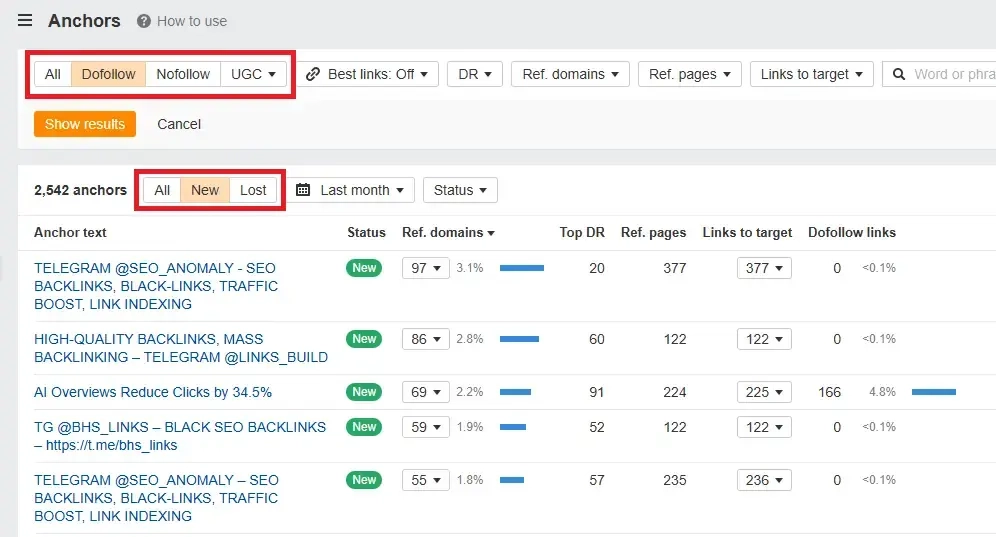
4. Total and new referring domains
Referring domains are the number of unique websites linking to your site. So, if Forbes links to you 10 times, that’s 10 backlinks, but only one referring domain.
📈 Why it’s important to track
Google values domain diversity. A hundred backlinks from one site isn’t nearly as powerful as one backlink from a hundred different domains.
Why? Because each domain acts like a vote of confidence: The more unique sites vouching for you, the more trustworthy and authoritative your site looks.
🎯 What a good target looks like
Most healthy link profiles grow steadily, so you should aim to build a few new referring domains each month. For ongoing link-building campaigns, five to 20 new referring domains per month is a solid, realistic goal.
📈 How to track this metric
1. Head to Ahrefs’ Site Explorer and enter your domain. In the sidebar, select “Referring Domains”.
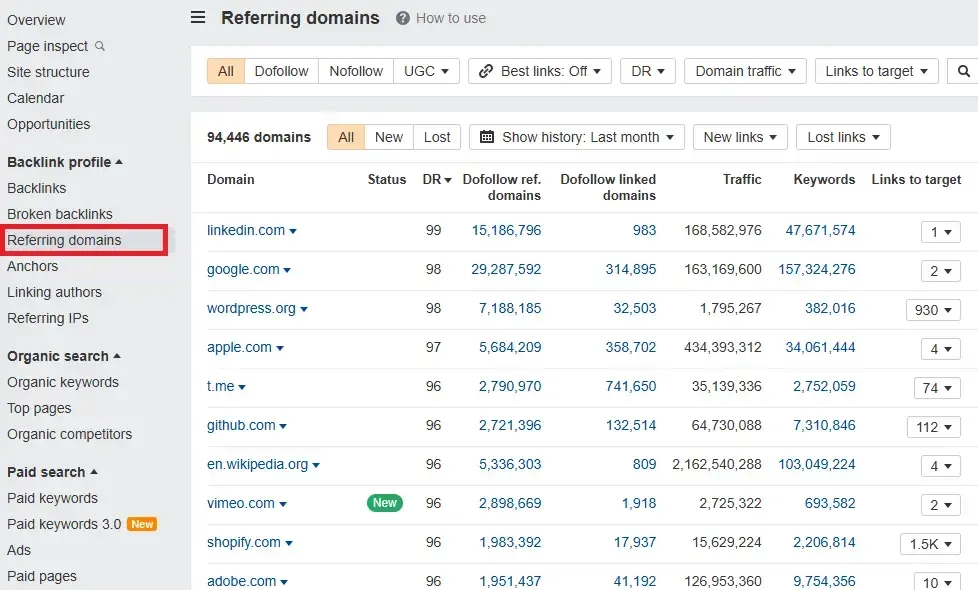
2. Filter by “new” to see recent additions.
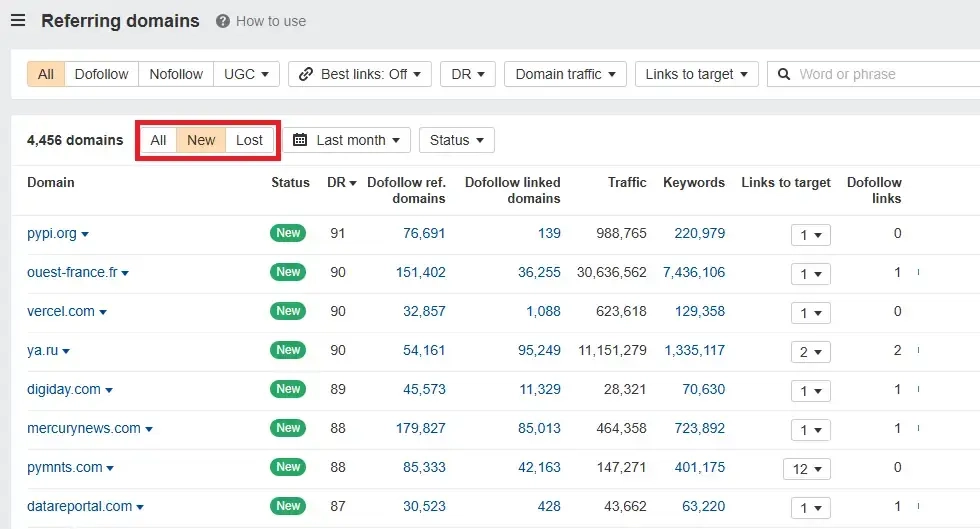
3. You can set a custom timeframe, such as the last 30 days, and export the data.
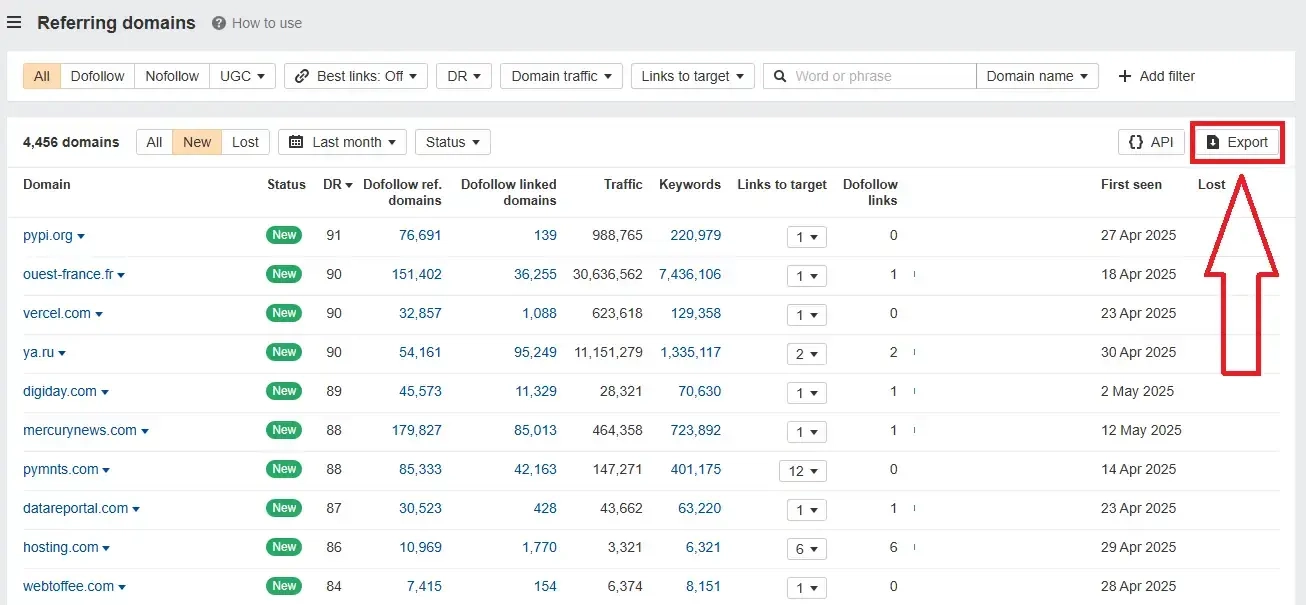
4. Monitor your total referring domains over time by clicking “Overview” and then “Referring Domains”.
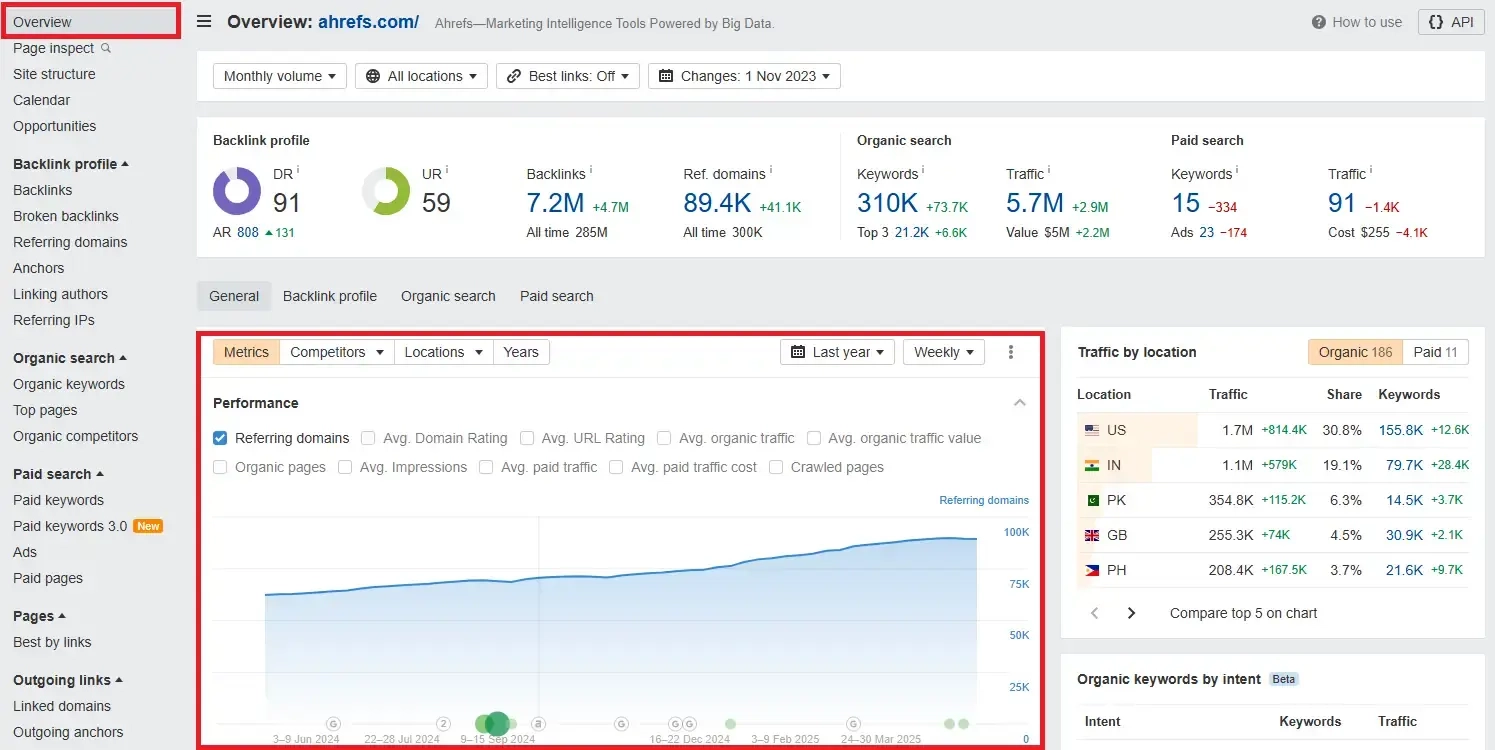
5. Page authority (PA) or URL rating (UR)
While DA and DR measure domain-level strength, Page Authority (a metric by Moz) and URL rating (by Ahrefs) assess the authority of a specific page. These scores are calculated based on the quality and quantity of backlinks pointing to a single URL.
📈 Why it’s important to track
A DR 90 homepage might be super powerful, but if your backlink comes from a blog buried deep in a site with zero backlinks of its own, it might not carry much weight.
That’s why PA and UR matter: They reflect how powerful the exact linking page is.
📈 How to track this metric
1. Go to Site Explorer on Ahrefs, enter your domain, and click “Backlinks”.
2. In the backlink table, each link will show a UR score on the right.
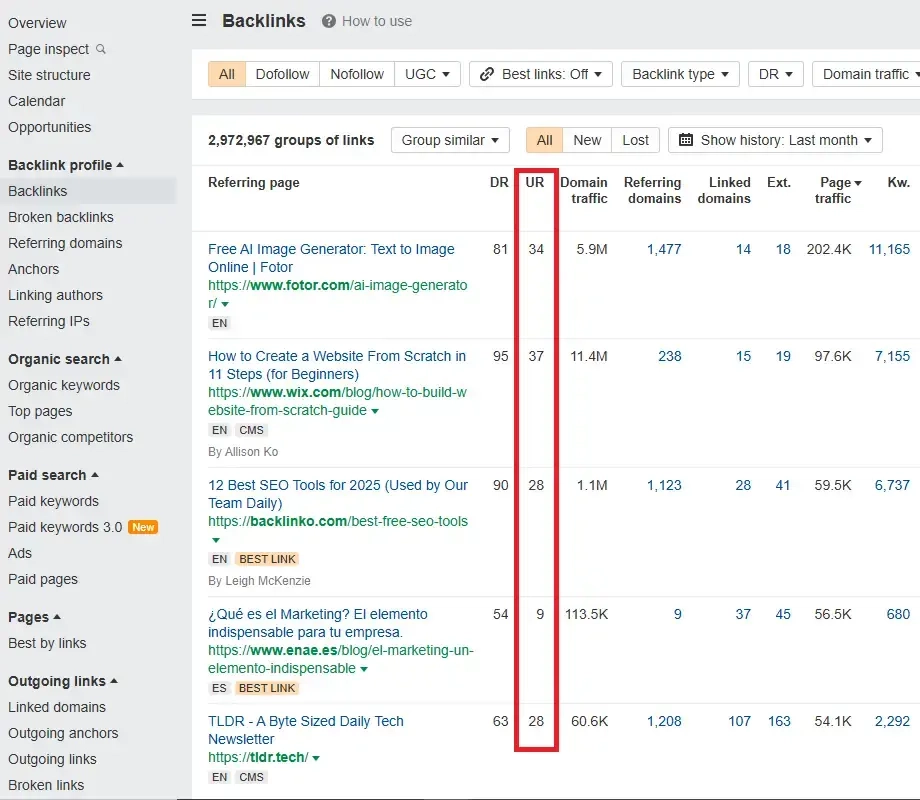
3. You can sort by UR to see your most powerful individual link sources. Export and track this over time to monitor improvements.
6. Dofollow vs. nofollow links
Dofollow links pass link equity, while nofollow links don’t. Although dofollow links are the main links you want, 48% of marketers report that nofollow ones are also part of their process.
📈 Why it’s important to track
You want most of your backlinks to be dofollow, as these are the ones that boost search engine rankings. But a healthy backlink profile will contain some nofollow links, too, especially from social media, forums, and directories.
Search engines like Google recognize that a natural backlink profile will include both dofollow and nofollow backlinks. In fact, a lack of nofollow links could even look suspicious in Google’s eyes.
📈 How to track this metric
1. Enter your domain into Ahrefs’ Site Explorer. Go to “Backlink profile” and then click “Backlinks”.
2. Use the filter at the top of the page to toggle between dofollow and nofollow.
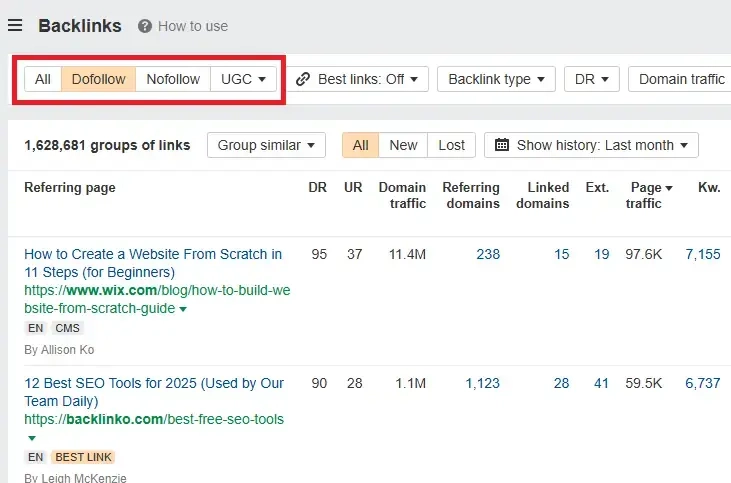
3. Export the lists to compare ratios.
4. You can also use “Backlink profile” and then click “Referring Domains” to see the same breakdown by domain.
7. Referral traffic
Referral traffic is any visit to your site that comes through a backlink, not from a search engine or direct visit.
📈 Why it’s important to track
Not every backlink needs to boost SEO. Sometimes, links drive direct website traffic, brand visibility, and conversions.
Tracking referral traffic helps you prove the real-world impact of your links, especially when you build links on relevant, high-traffic sites.
📈 How to track this metric
1. Open Google Analytics 4, go to “Reports”, “Acquisition”, and then “Traffic Acquisition”.
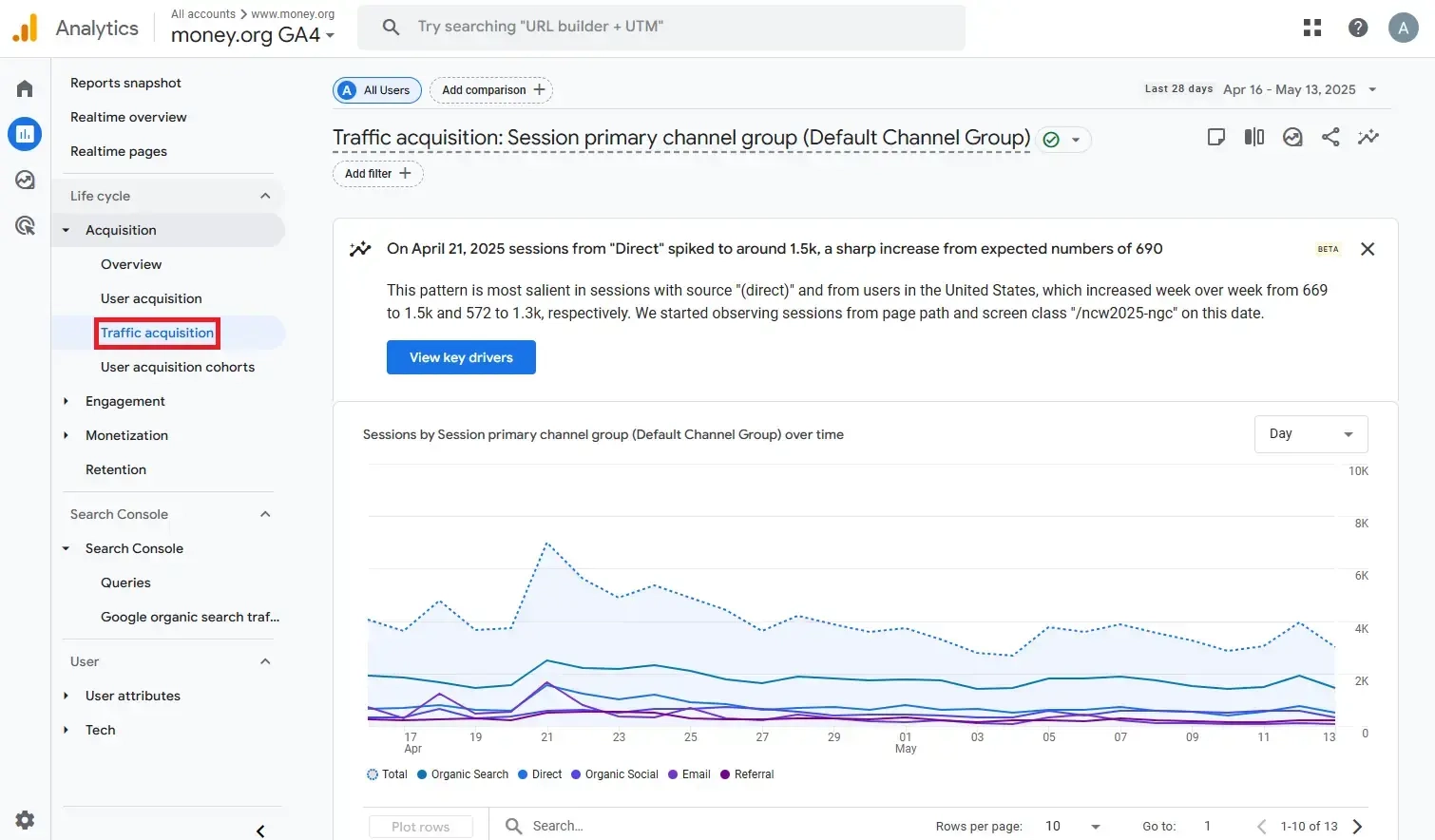
2. Set the “Session source” as your primary dimension.
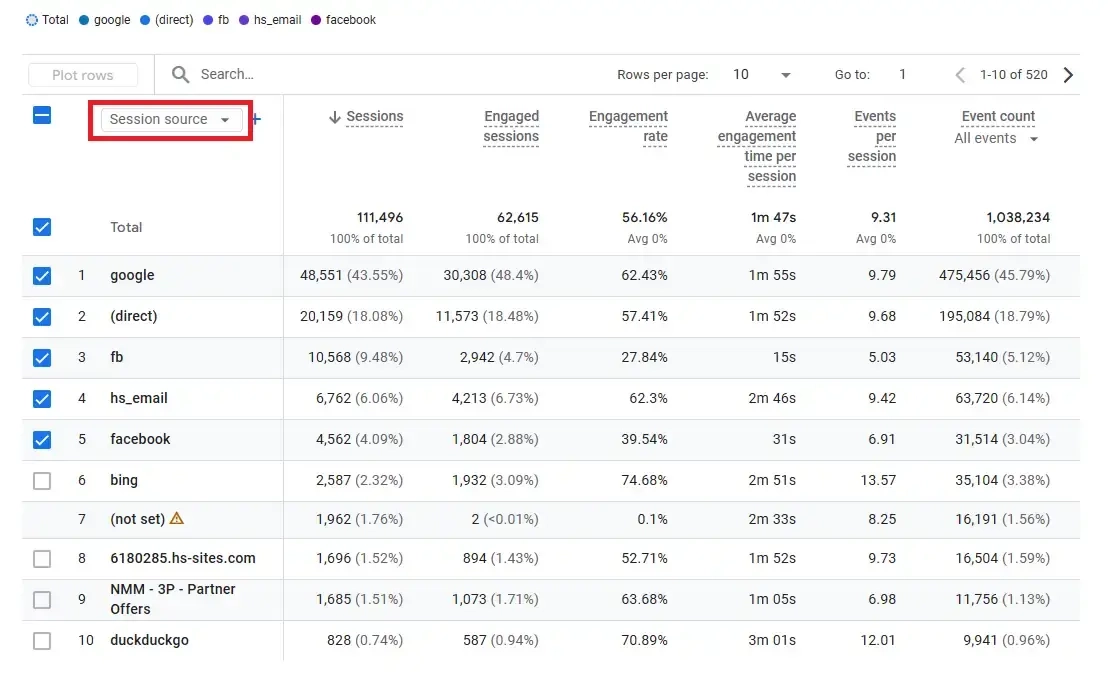
3. Look for referral sources.
4. To tie traffic to specific backlinks, use UTM parameters on your URLs, or cross-reference them with known links built.
8. Head term keyword rankings
Head terms are your main, high-volume target keywords. They’re usually short and central to
your business. Think: “CRM software” or “best VPN”.
📈 Why it’s important to track
As you know, backlinks help pages rank. So if you’re building links to a page targeting a head term, tracking its movement in the SERPs is the ultimate test. If your rankings aren’t moving, your links might not be high enough quality, or you may need more.
📈 How to track this metric
1. Navigate to Rank Tracker on Ahrefs and enter your domain. Here, you can see your average position, traffic, and keywords.

2. Use tags or groups to organize by page, campaign, or keyword type.
3. Monitor ranking trends in your reports to tie your link-building efforts to keyword movement.
9. Organic traffic
This is the number of visitors landing on your website via unpaid search results. Over 68% of all trackable website traffic is sourced from organic traffic, far more than other channels, including display ads and social media.
📈 Why it’s important to track
In our opinion, organic traffic is the clearest sign that your site’s authority is growing. A successful link-building campaign should lead to higher rankings, better indexing, and more people finding you through search.
📈 How to track this metric
1. Use Site Explorer on Ahrefs and plug in your domain. View the “Organic Traffic” chart to monitor trends.
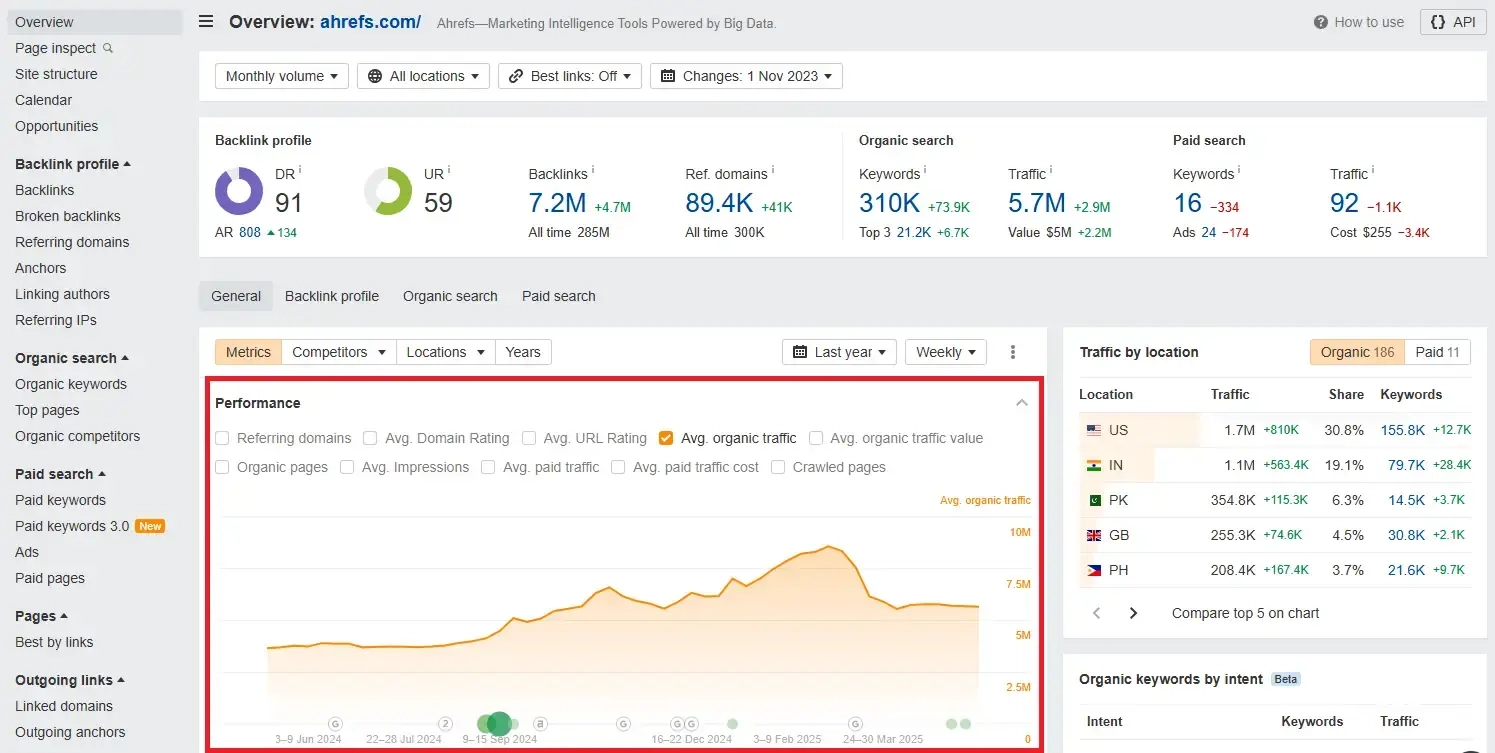
2. Under “Organic search” in the left menu, click “Top Pages” to see which URLs are gaining visibility and correlate that with recent links.
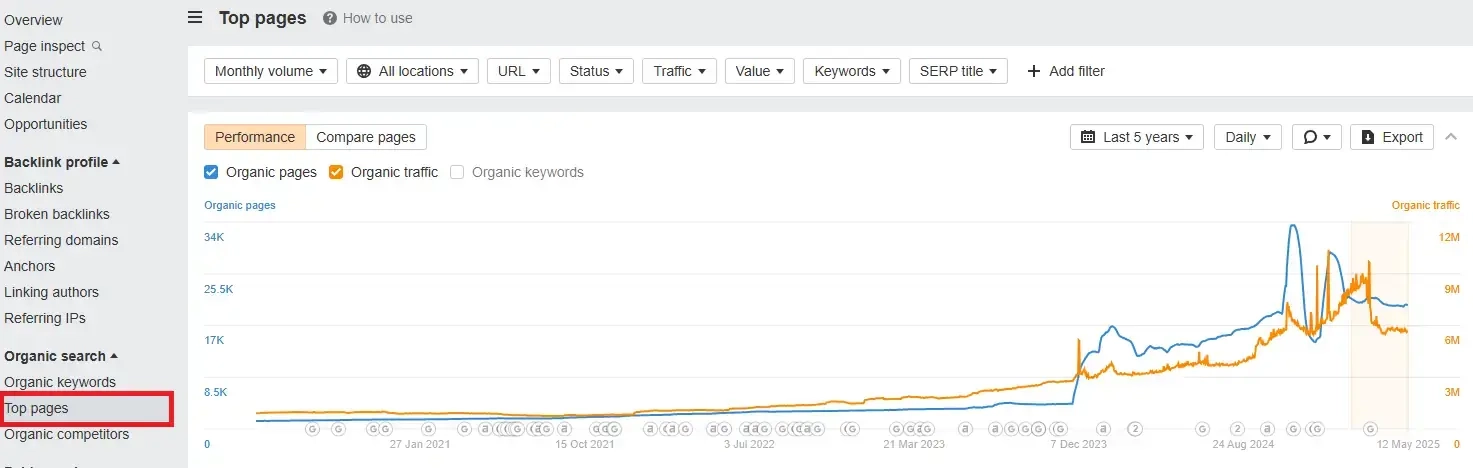
10. Spam score
Spam score is a metric defined by Moz that measures the likelihood that a domain is low-quality or manipulative in Google’s eyes.
📈 Why it’s important to track
If you’re building links from spammy sites, even unintentionally, it can hurt your rankings and even get you penalized by Google.
Ideally, you want to keep your inbound link sources below a 10% spam score. You should take a close look at anything above 30%.
📈 How to track this metric
1. Log in to Moz and open Link Explorer. Enter your domain and click “Analyze”.
2. Go to either “Inbound Links” to see individual backlinks or “Linking Domains” to see domains linking to your site.
3. You’ll now see columns for DA, spam score, anchor text, and more.
11. Engagement metrics
Engagement metrics are things like bounce rate, time on site, pages per session, and conversions. Basically, it’s how people behave once they land on your site via a link.
📈 Why it’s important to track
If your backlinks are sending traffic but visitors are bouncing in seconds, you may have a mismatch in content relevance or a poor user experience. Engagement metrics show whether your content actually resonates.
📈 How to track this metric
1. In Google Analytics 4, navigate to “Reports”, “Engagement”, and then “Pages and screens”.
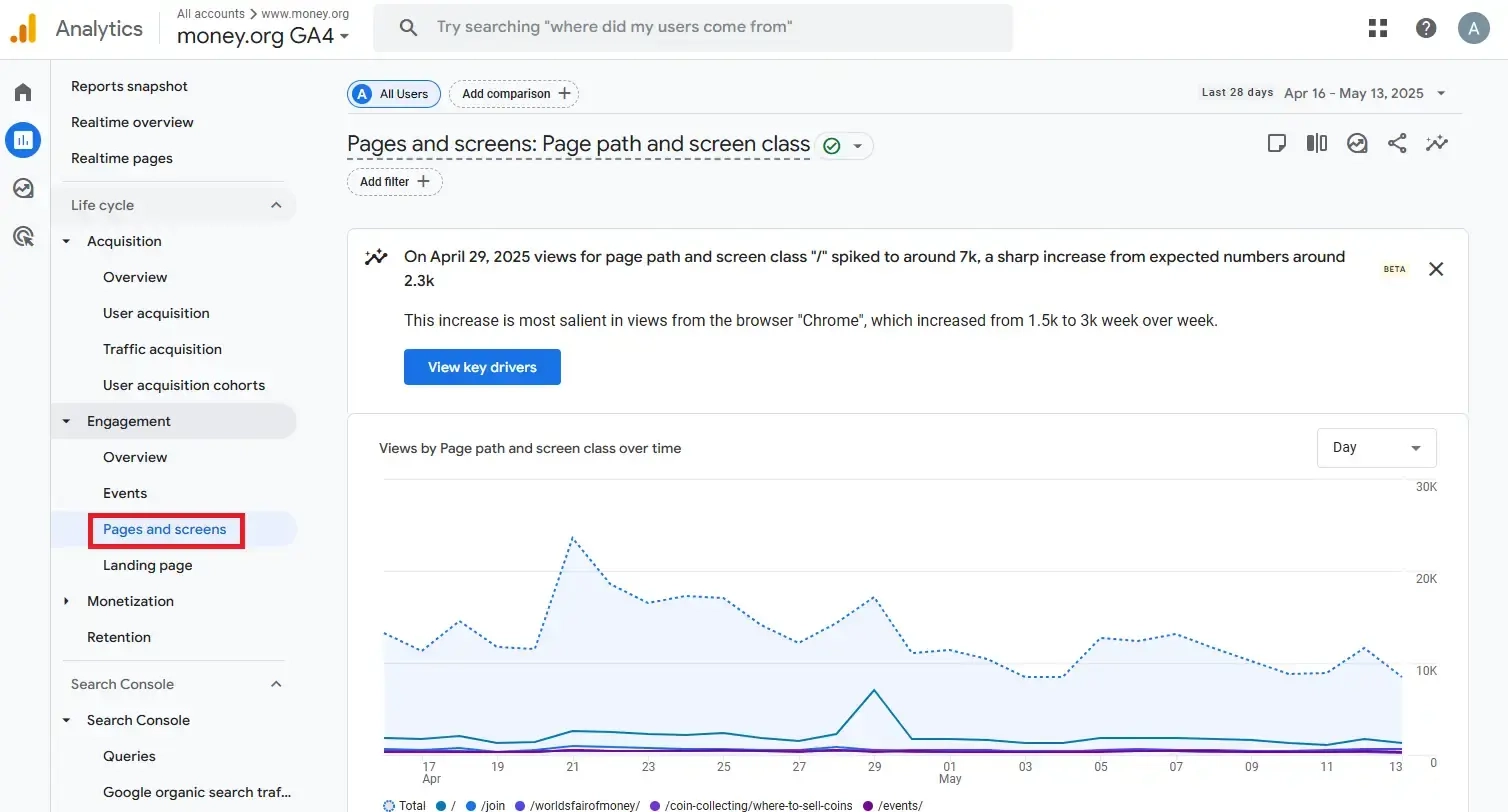
2. Filter by “Referral” to see traffic from backlinks.
3. Review engagement rates for each page receiving backlinks.
12. Link velocity
Link velocity is the rate at which you’re acquiring new backlinks over time.
📈 Why it’s important to track
A steady, natural link acquisition rate looks healthy to Google. A sudden spike, especially from low-quality sites, can look manipulative. Link velocity is a useful health check for your overall strategy.
📈 How to track this metric
1. In Ahrefs’ Site Explorer, go to “Backlink profile” and then “Backlinks.” Then, click “New” at the top of the table.
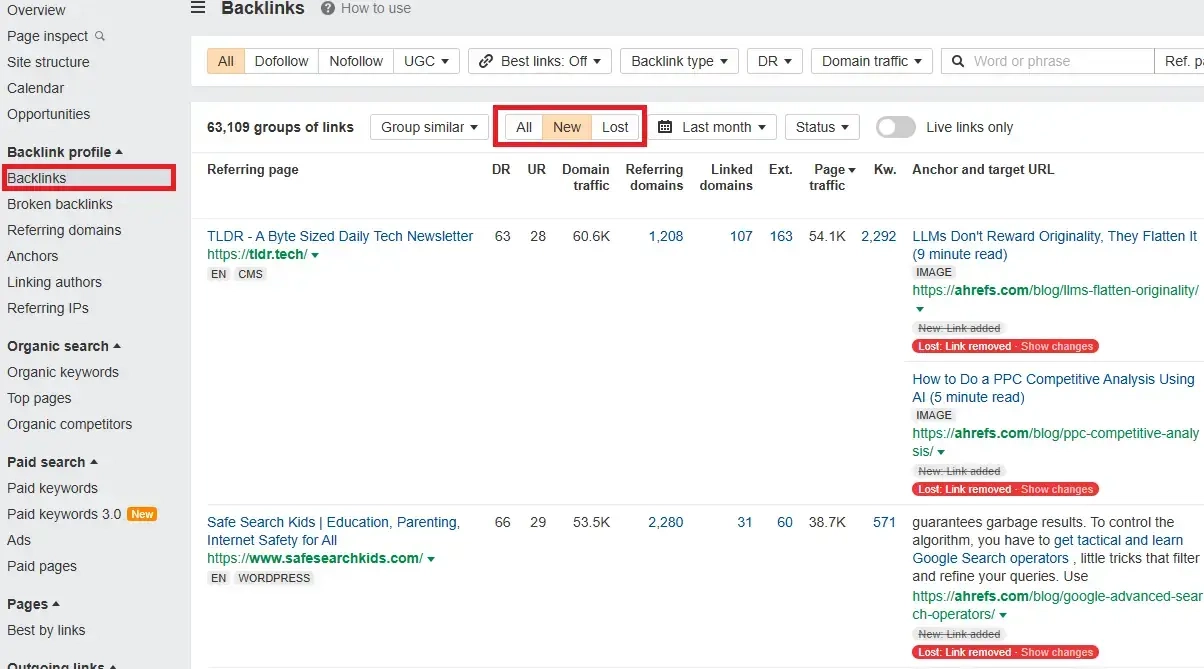
2. Use the calendar filter to view link acquisition by day, week, or month.
3. Check for consistent growth rather than erratic spikes.
4. Export the data to build charts and trend lines for reporting.
13. Toxic links
Toxic links are backlinks from domains that could harm your site’s SEO. Think PBNs, link farms, hacked sites, or pages stuffed with spammy outbound links.
Google might not penalize you outright for them, but they can drag down your trust and authority over time.
📈 Why it’s important to track
If your site’s backlink profile gets too toxic, you risk being devalued by search algorithms or even getting a Google penalty. Regularly auditing your website’s backlink profile for bad links is a must, especially if you’re building links at scale.
📈 How to track this metric
1. On Ahrefs, go to Site Explorer, enter your domain, and click “Backlinks”.
2. Sort by DR and look for domains with a DR of zero to 10 and any strange or irrelevant anchor text.
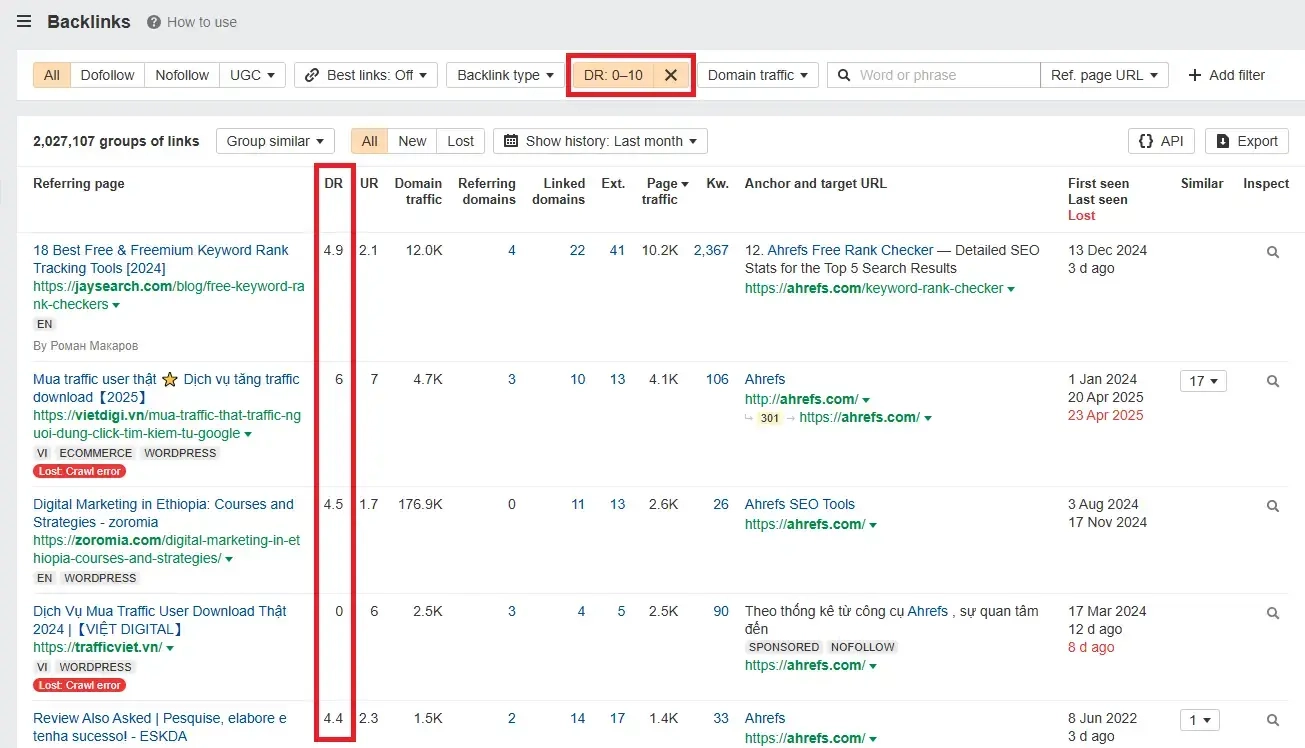
3. Check sites with a low DR manually. Does it look legit? If not, flag it.
You can also use SEMrush’s Backlink Audit tool, which gives you a dedicated “Toxic Score” and lets you disavow files directly.
14. Cost per link
This measures how much you’re spending, on average, to earn a single backlink. This includes outreach time, content creation, link placements, and any vendor or freelancer costs.
📈 Why it’s important to track
You need to know what a link is really costing you to evaluate whether your campaign is working well or if you’re just burning money.
📈 How to track this metric
Create a spreadsheet with the number of links built per campaign or per month. Also include the cost of link-building tools, freelancer work, content, and placements.
Then, use this formula to calculate your cost per link:
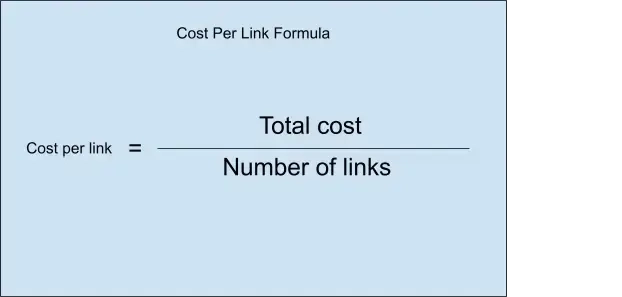
15. Return on investment (ROI)
ROI in link building looks at what you’re getting back (traffic, leads, revenue, rankings) relative to what you’re spending. It’s a big picture metric that connects SEO to business results.
📈 Why it’s important to track
The people you’re creating reports for care about whether link building is making money. Tracking ROI helps justify budget and effort.
A solid benchmark is three times the return. This means if you spend $5,000 on a campaign, you’d aim for $15,000 in attributed revenue over time. For SEO, ROI often grows over six to 12 months, so make sure you track long-term impact.
16. Average open, reply, and success rate for outreach
Linkbuilding outreach involves contacting other website owners, bloggers, or journalists to ask them to link to your content.
Your average open, reply, and success rate are your core email outreach metrics with relevant link prospects. Let’s unpack each:
Open rate: The percentage of recipients who opened your outreach email.
Reply rate: The percentage of recipients who replied.
Success rate: The percentage of websites that ended up linking to yours as a result of your outreach.
📈 Why it’s important to track
If you’re doing cold outreach as part of your link-building process, these metrics are your feedback loop. Low reply or success rates can point to problems with your targeting, subject lines, or pitch.
🎯 A good target for outreach metrics
Open rate: 40% to 70% (higher if you’re using personalized subject lines).
Reply rate: 10% to 20%.
Success rate: Five percent to 10% is solid for manual outreach.
📈 How to track this metric
1. Use tools like Pitchbox, Mailshake, or GMass.
2. Set up email campaigns and monitor the built-in analytics for opens, replies, and link conversions.
3. Tag your prospects by niche or campaign type so you can optimize based on performance.
If you’re tracking your outreach efforts manually:
Log each outreach email, status, and result in a spreadsheet.
Use color-coding or formulas to calculate percentage opens, replies, and links won.
Why You Should Use a Link Building Service for Your Backlink Reporting
If you’re trying to build links or even just dipping your toes into SEO, you probably know that tracking performance is tricky. And let’s be honest, backlink reporting can quickly turn into a spreadsheet nightmare.
Here’s why outsourcing your link building and reporting makes your life a whole lot easier:
Expert tracking, zero guesswork: Link-building services like LinkBuilder don’t just build backlinks. We track the impact of every single one. From DR and anchor text to traffic and rankings, your reports are driven by real insights, not generic software dashboards.
Custom reporting tailored to your goals: Whether you care about referral traffic, conversions, or just building authority, your reports will be built around what actually matters to your business.
Transparent performance insights: You get clear visibility into what’s working and what’s not. This means smarter SEO decisions and better ROI from your overall marketing budget.
Built-in quality control: When you use our services, we audit your backlink profile as we go, identifying toxic links and flagging them, disavowing risky domains, and making sure every backlink moves the needle and keeps you in Google’s good books.
Do you want to stop sweating over link spreadsheets and finally get clear, actionable backlink reporting?
At LinkBuilder, we build high-quality, authoritative links at scale to improve your site’s rankings and boost your SEO. We also provide in-depth reporting services so you always know what’s going on.
Contact our expert team and let us handle the hard stuff so you can get back to growing your business.


