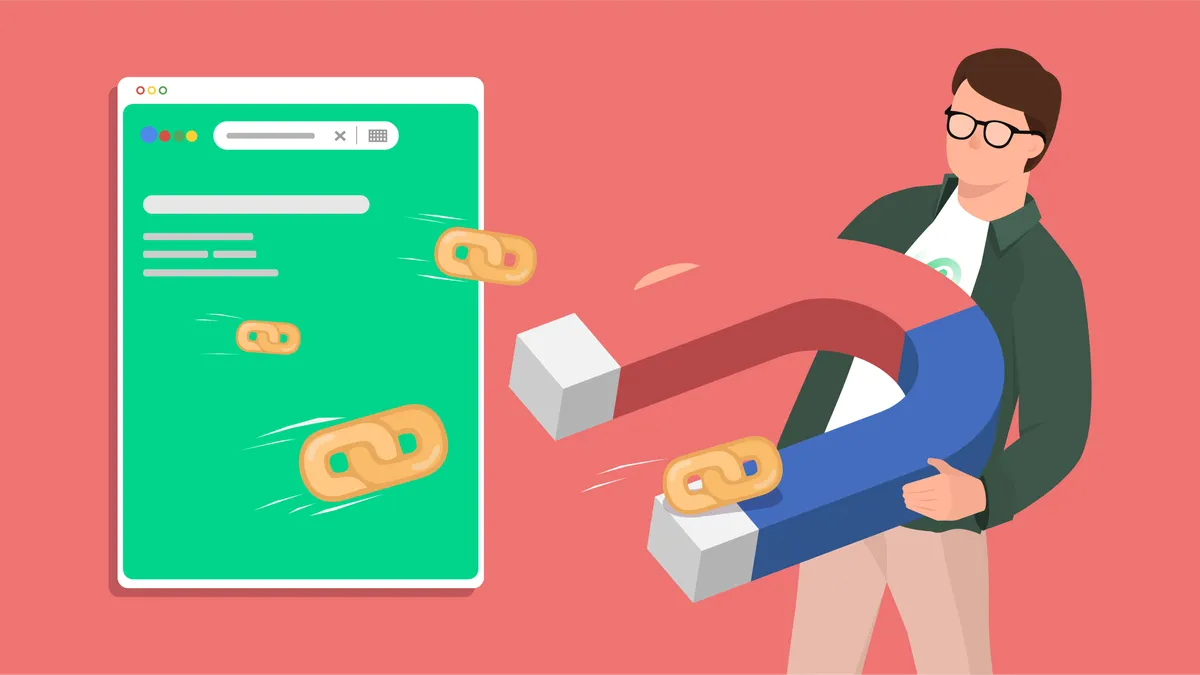
Link Reclamation: How To Find & Reclaim Lost Links For SEO
When it comes to your website’s SEO (search engine optimization), every link counts—and maintaining links to your site is just as important as getting new ones.
This is where link reclamation comes in.
Link reclamation is a natural part of link building, and links can become broken for various reasons, including:
Website updates.
Deleted pages.
A broken redirect chain.
Technical errors.
If you don’t monitor your website’s link profile, valuable backlinks can get lost. A link reclamation strategy safeguards the work you've put into link building and ensures your site continues to benefit from the links you've earned.
In this blog, we'll explore why link reclamation is so important and how you can start reclaiming your lost links.
What Is Link Reclamation?
Link reclamation is the process of identifying and regaining previously existing links that once had pointed to your website.
Losing old links while trying to build new ones is counterproductive, so it’s crucial to balance gaining new links with a comprehensive link reclamation strategy.
The link reclamation process is faster and easier than building new links. Building links involves reaching out to site owners, negotiating, creating content, and possibly paying them. Restoring links usually just entails finding the lost links, then reaching out to the site owner to reinstate them.
Common scenarios that lead to lost links
Link removal
A lost link happens when the author of a webpage decides to delete your link.
This can happen for various reasons, including:
They found a more current resource.
They updated their content.
As a result of your competitors’ outreach efforts.
Problems with your linking page.
Policy updates that favor a more restrictive link-building process.
404 error
A 404 error occurs when a link points to an internal URL that no longer exists, redirecting users to a "Page Not Found" error.
This typically happens when websites undergo reorganization or update their URL structure without properly implementing redirects.
As a result, any backlink pointing to the old URL becomes broken.
301 redirect
301 redirects are used to permanently move a URL to a new location.
Say, for example, you choose to move www.websiteexample.com/blogs to the URL www.wesbiteexample.com/journal. A 301 redirect would seamlessly take users and search engines to your new URL.
Issues arise when these redirects are not set up correctly. This broken chain can result in users encountering dead ends or outdated content, and search engines cannot transfer link equity to the final page, hurting its search ranking.
Noindex tag on the linking page
If a website linking to your site is marked with a "noindex" tag, it tells search engines not to include that page in their index.
Even though the link exists, it doesn't pass on value because search engines ignore the page.
Why Is Link Reclamation Important?
Keeping track of links to your website is essential for a positive user experience and search engine optimization.
Here’s why correctly working links are so important:
User experience: If users click on a link and it doesn't take them where they expected, they may leave your site. This can increase your bounce rates and decrease the time users spend on your site.
SEO and page rank: External links are a key factor in determining your website's search engine ranking. Each broken external link is a missed opportunity for transferring link equity to your site and diminishes its ability to rank well in SERPs.
Referral traffic: External links direct traffic from other websites to yours. Lost backlinks interrupt this flow, leading to missed opportunities for gaining visitors who are interested in your content, products, or services.
Credibility: External links to your site signify endorsements from other websites. Each lost link reduces the effectiveness of these endorsements, impacting your site's perceived credibility among search engines.
Internal links
Broken internal links are links between different pages on your website that no longer lead to the intended page. These are also important to fix for two significant reasons:
Site structure and SEO: Search engines use internal links to explore your site, understand its structure, and see how pages are related. Broken internal links make it harder for search engines to do this. In turn, this makes it harder for them to index your site, which can hurt your search engine rankings.
Page authority distribution: Internal links help spread link juice across your site. When links are broken, this value isn't passed on, which can affect the search rankings of your pages.
💡 Link Juice
The concept of link juice (or “link equity”) is central to understanding why link reclamation is so important for internal links.
When one website links to another, it shares some of its authority with the linked site. ‘Link juice’ is the term used to describe the value passed from one site to another through hyperlinks. If a link pointing to a page is broken, it stops passing authority to that page.
But link equity isn’t only passed on from external websites—it can also be passed between linked pages on your own website. Reclaiming lost internal links is essential because each lost link means a reduction in the flow of link equity throughout your site.
Finding and Fixing Broken Internal Links
Identifying and repairing internal links on your own website should be the first step of the link reclamation process.
Various tools are available to help you find broken backlinks within your site, including:
Google Search Console: This free service by Google helps you monitor, maintain, and troubleshoot your site.
Screaming Frog SEO Spider: Screaming Frog is a free desktop program that crawls websites' links, images, CSS, script, and apps to evaluate SEO health.
Dragon Metrics: Dragon Metrics provides a suite of SEO tools that include the ability to scan your website for lost or broken links at $99 per month for the starter package.
How to find broken internal links with Screaming Frog SEO Spider

🚀 Step 1: Install Screaming Frog
First, download the latest version of Screaming Frog from their website. Follow the on-screen instructions to install it on your computer.
Once you’ve installed it, open Screaming Frog to start using it for your link analysis.
🚀 Step 2: Crawl the website

In Screaming Frog, enter the URL of your website in the designated field and click the "Start" button. This initiates the crawl, where Screaming Frog scans the website for broken backlinks.
Depending on the size of your website, this process may take some time. Screaming Frog will go through each page and check for broken backlinks.
🚀 Step 3: Identify the lost links

After the crawl is complete, go to the "Response Codes" tab and filter the results by "Client Error 4XX" to isolate lost backlinks (404 errors).
You can monitor the crawl's progress in real-time or wait until it's finished to review all detected broken external links.
🚀 Step 4: Inspect the lost links

Click on a URL listed under the "Client Error 4XX" filter to see more details. Use the "Inlinks" tab at the bottom to find out which pages link to the broken URL.
This shows you all the internal pages that contain the broken link, so you now know where fixes are needed.
🚀Step 5: Export the data for fixing

If you prefer working outside of Screaming Frog, you can export the list of broken links.
Go to "Bulk Export," then "Response Codes," and select "Client Error (4XX) Links."
In Excel, you’ll find the exported data in a more manageable format, from where you can systematically address each broken link.
How to fix broken internal links
Once you’ve found the broken links on your website, the next step is to fix them.
There are a few different ways to begin resolving the identified issues:
Update or remove the broken links
The simplest solution might be to correct or remove the link.
If the issue is a typo in the URL, correcting it to the accurate URL will resolve the problem. However, this fix is only applicable if the broken link resulted from a misspelled URL.
If the linked content is no longer relevant or necessary, removing the link might be the best course of action.
Insert a 301 redirect
For more complex situations, you may want to insert a 301 redirect.
Say, for example, you decide to discontinue an old model of a product you sell. The old model has accumulated high search engine rankings and backlinks over time.
Instead of letting the page turn into a 404 error when you remove the discontinued product, you may want to implement a 301 redirect to direct traffic to a new page.
When using a 301 redirect, it's important to ensure that the new destination is relevant to the original link to avoid damaging your rankings and user experience.
For example, if your discontinued product is a hiking boot, you should direct users to your new hiking boot model—not to your hiking bags, camping tents, or any other unrelated products.
Remember, 301 redirects are permanent, so they should only be used when you're certain about the new destination URL. For temporary changes, consider using a 302 redirect instead.
Insert a 302 redirect
Use a 302 redirect when you need to temporarily shift traffic from an existing URL to another without intending to make the change permanent.
For example, if you're updating a page with new content or layout and want to sustain website traffic while the work is in progress, a 302 redirect can reroute them to a relevant page in the meantime.
When setting up a 302 redirect, ensure the temporary destination is relevant and useful for visitors. If you're temporarily moving a product page, direct visitors to a similar product or a notification page explaining the update and mention when they can expect the original content to return.
Finding Lost External Backlinks
Once you’ve found and repaired the broken internal links on your website, the next step of the link reclamation process is to repair lost backlinks from other websites.
Below, we’ve provided step-by-step guides on how to use Semrush and Ahrefs to reclaim lost backlinks. There are other tools available, including:
Majestic SEO
Google Search Console
Google Analytics
Find broken external links with Semrush
You can use Semrush's Link Building tool to find lost or broken links.
This isn’t a standalone tool, but a feature of Semrush’s Backlink Audit tool—so you will need to sign up for Semrush Backlink Audit to use it.
Here’s a step-by-step guide on how to use Semrush for finding and fixing broken backlinks:
🚀Step 1: Create a Semrush account
If you haven’t already, sign up for Semrush.
While there is a free version, you might need a paid subscription to access the full capabilities of the Backlink Audit tool, especially for large websites.
🚀Step 2: Configure the tool
Configuring the Semrush Link Building tool allows you to improve your link-building strategy by identifying lost links and potential backlink opportunities.
When you configure the tool, you will be asked to input information such as your target keywords and your top competitors.

🚀Step 3: Click on the ‘prospects’ tab
After you’ve configured the tool, visit the ‘Prospects’ tab. Here, you will see a box showing you how many lost backlinks had once pointed to your site:

🚀Step 3: Open each link
When you open each link on the lost links report, Semrush will provide additional information on why the link was removed.
From here, you can continue your link reclamation efforts by reaching out to each site owner and asking them to reinstate the link.
Find broken external links with Ahrefs
🚀Step 1: Sign up for Ahrefs Site Explorer
To start, you'll need access to Ahrefs' Site Explorer.
The Site Explorer features a dedicated Broken Backlinks tool that provides an overview of broken backlinks pointing to your site in a single report.
🚀Step 2: Click on ‘broken backlinks’
Click on ‘Broken backlinks’ on the side menu to see all the lost backlinks pointing to your website.

🚀Step 3: See why you lost the backlink
Click on the ‘Dofollow’ tab, then select ‘Lost’ to see the lost links. From here, you can click on the status dropdown to find out why the link was removed.
Knowing why the link was removed gives you valuable information about what to do next, for example:
If the link was removed due to a page on your website being deleted or moved, you should restore the page or set up a redirect before reclaiming the lost link.
If the link was lost because the external site underwent a redesign or removed the page, you could reach out to the website owner to reclaim the link.
Links may be removed as part of a site's policy to clean up old content or due to a shift in their linking strategy. In this case, offering updated, high-quality content might convince them to link back to you.
If the link was lost due to a change in the external site's domain or a move to a new URL, contacting the site to inform them of the broken link can help you regain your link.
It's possible that your link was removed by mistake during updates or edits to the content. An outreach email to remind the site owner of your previous link could see it reinstated.

How to Reclaim Lost Links
Now that you've identified lost backlinks that once had pointed to your site, the next step is to reclaim them.
Here's a structured approach for effective link reclamation:
🚀Step 1: Prioritize the links
To optimize your link reclamation efforts, you’ll need to prioritize the broken links based on factors such as:
The linking site's domain authority.
The relevance of the link to your site.
The traffic potential from the link.
If you have a large website, you could have hundreds or even thousands of lost links.
To effectively tackle link reclamation, focus on high-value links from reputable sites closely related to your niche.
🚀Step 2: Reach out to website owners
Once you’ve fixed any errors on your site or determined that the error is on the external site, contact the website owner and ask them to reinstate the link.
This is often the most time-consuming aspect of link reclamation because it requires you to write personalized emails to each website owner.
In your email, explain the issue and provide them with the correct URL they should link to. If the original content they linked to no longer exists, suggest an alternative page on your site that provides similar value.
Make it as easy as possible for them to update the link by providing clear instructions and the exact HTML snippet of the link as it should appear.
🚀Step 3: Follow up
If you don't receive a response within a reasonable time frame, send a polite follow-up email.
Sometimes messages can get overlooked or lost among other priorities, so a gentle reminder can be effective.
Final Thoughts: Link Reclamation
Sometimes, you might update your website and accidentally delete a page that had backlinks. Other times, someone linking to your site might make a typo in the URL.
Whatever the reason for a lost link turns out to be, link reclamation is about identifying these issues and fixing them so that your website continues to benefit from the SEO value these backlinks provide.
If you're struggling to keep up with lost backlinks or want to boost your website's performance, contact us at LinkBuilder.io. We’ll ensure that your website not only retains its existing SEO value, but also keep improving it to achieve higher rankings and increased traffic.

