
Backlinks Indexing: 7 Strategies To Index Backlinks Faster
There’s nothing more frustrating for website owners than spending tons of time, resources, and money on building a link, only to find it hasn’t been indexed.
If a search engine doesn’t index your backlinks, they won’t show up in the search results. And if your backlinks don’t show up in search results, then you will get little or no ranking benefit from them—all your efforts would have been wasted.
This article lists several ways to ensure your backlinks are indexed quickly.
We’ll also cover:
💡What indexing backlinks is.
💡How to find out if backlinks have been indexed.
💡Reasons why your backlinks may not have been indexed.
What Is Indexing?
When you type a term into a search engine, you are presented with results pages. Most users assume search engines scour the entire internet to choose which pages to show them.
But this isn’t the case. A search engine can only show users pages that are listed in its index.
An index is a compilation of all the web pages that a search engine has discovered and deemed appropriate to show its users.
Put simply, if the search engine hasn’t discovered a web page or discounted it, it cannot show it to users in search engine results pages (SERPs).
💡Fact: You can tell search engines not to index a page
Most search engines allow you to flag pages so that they don’t index them. For most search engines, this involves adding <meta name="robots" content="noindex"> to the <meta> tag in the <head> section of your page.
How are web pages discovered?
Search engines like Google use automated computer programs called web crawlers or spiders to “crawl” the internet.
Their job is to explore the web to find new content and decide if it should be indexed. When a piece of content doesn’t fulfill certain criteria—for example, if it is too low quality— it won’t be indexed, even though the search engine knows it exists.
💡 Fact: A tiny fraction of the total internet is indexed by Google
A study from 2015 found that less than 0.004% of the entire internet is indexed by Google. This study, though quite dated, likely still holds relevance today.
This makes sense. Google is constantly crawling the web to decide what content is useful for its users. It will discount:
Pages from old websites that haven’t been updated for years (or even decades)—there are around 1.5 billion of these.
Web pages that are poor quality.
Web pages providing content that is already adequately covered elsewhere.
There are also a huge number of pages on the internet that were never intended to be indexed. For example, if you have a company intranet hosted online, you wouldn’t want it to appear in search results.
What Is Backlink Indexing?
When deciding which web pages to rank higher, one of the things search engines like Google consider is the number, quality, and relevance of backlinks pointing to each page.
Backlink indexing is when Google indexes:
💡 The links from other websites that point to your site.
💡 The pages that those backlinks appear on.
Essentially, for a search engine to index a backlink pointing to your site, it must first index the page on the external website that contains your link. Once the search engine indexes that page, it also indexes all the links on it.
If a search engine hasn't indexed the page containing a backlink to your website, it won't recognize that backlink, and consequently, you won't receive a rankings boost from it.
In other words, all the effort you put into building that link (for now, at least) was fruitless.
It’s not unusual to wait around three months for backlinks to be indexed.
Links that have not been indexed after this point may because for concern. It may be that there is a problem with the link or that search engines are having difficulties crawling it.
Now you have two options:
Wait until search engines naturally index your backlinks: It’s difficult to say when this could happen—they may never be indexed. If you choose this route, you have to accept that you’ll lose out to competitors in the meantime.
Take action so they get indexed quicker: There are several things you can do to ensure that your backlinks are indexed. We’ll explain what they are shortly.
First, we’ll tell you how you can find out which backlinks have been indexed.
How Do I Know If My Backlinks Are Indexed?
There are two main ways to see which of your backlinks have been indexed:
💡 You can type the exact match of the URL of the page carrying your link into Google.
💡 You can use Google Search Console.
Let’s look at each one in detail.
Search the exact URL
To find out if a page (and therefore any backlinks to it) has been indexed, all you have to do is type the page’s URL into the Google search bar.
Recently, I provided a quote for a Hubspot article, and the writer agreed to include a link to our website.
They sent me a link to the article once it was published and, sure enough, they included a link to our home page.
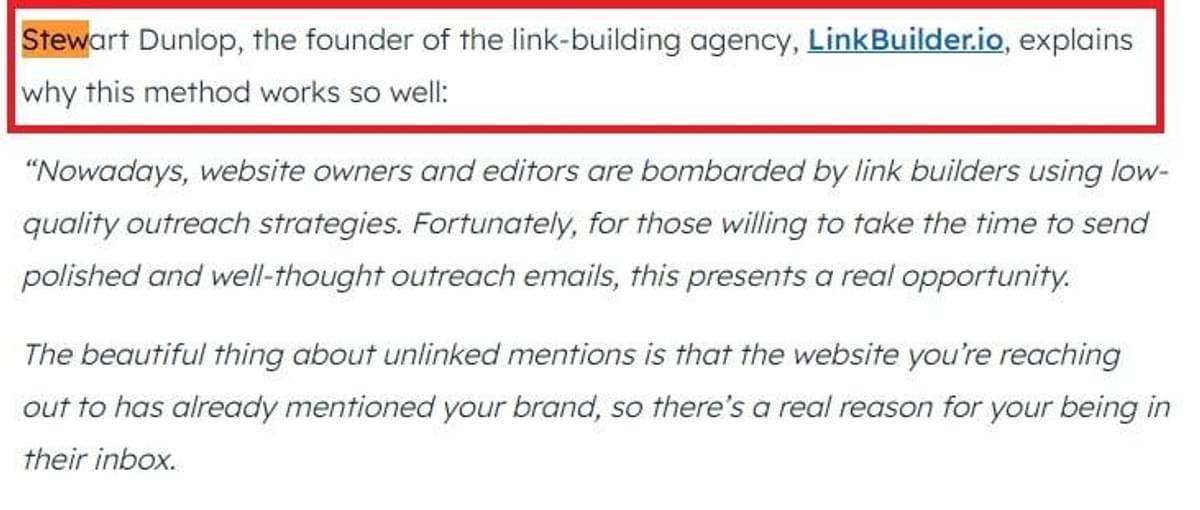
Links from HubSpot are very powerful, so I was excited to see if it had been indexed. First, I typed the linking URL into the Google search bar.
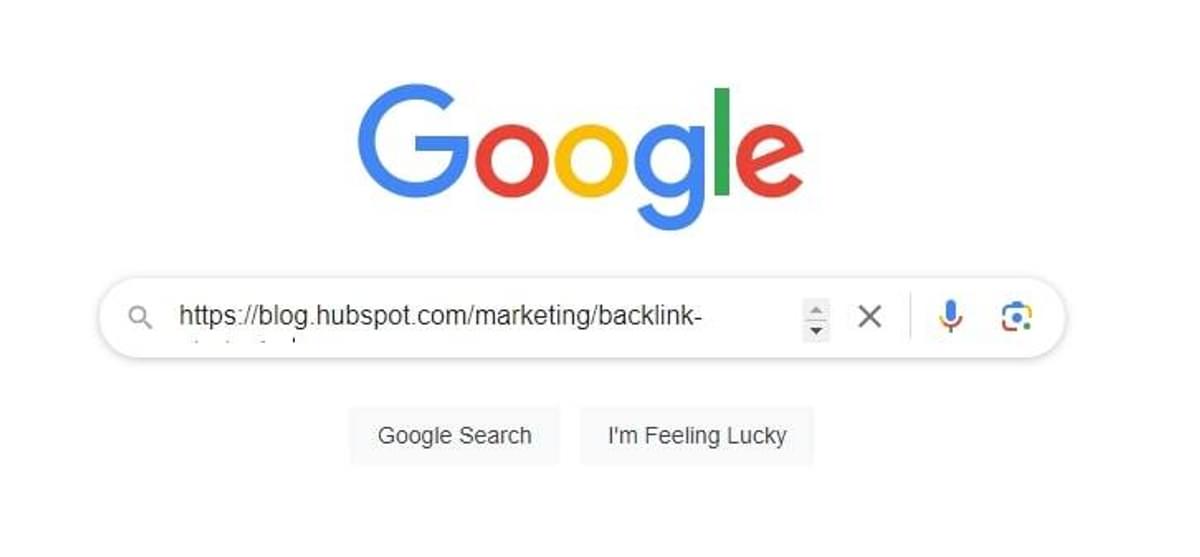
I knew that if the page appeared in search, that it had been indexed. As expected, it showed up as the first search result.
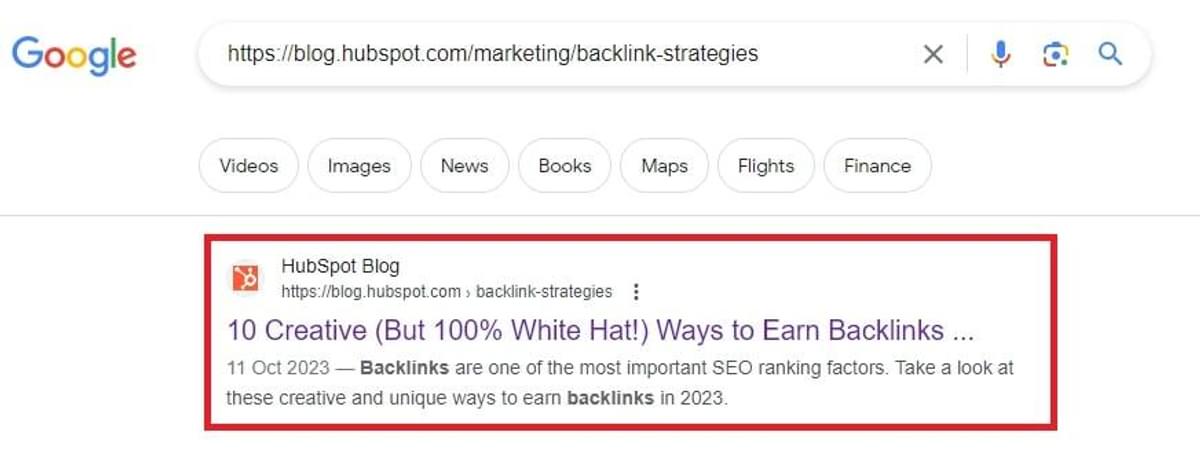
Ask the website owner
You could also ask the owner of the linking website to look on their Google Search Console to find out if the link has been indexed.
The success of this depends on how willing the person is to help you. If you have a close relationship with the site owner, it’s more likely to be successful.
Here’s what they’ll need to do:
1) Go into Google Search Console and click on the “Pages” tab.
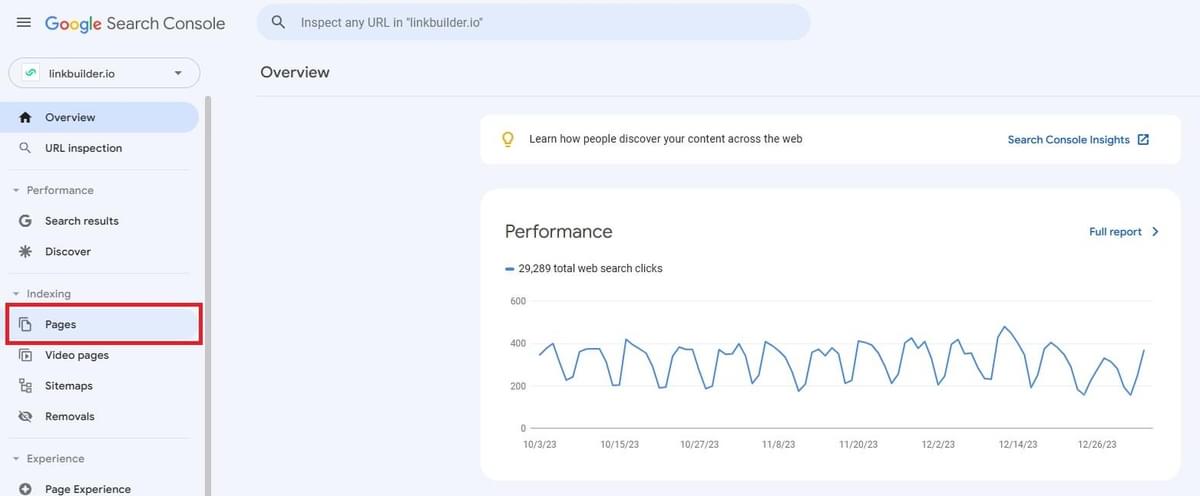
2) Click on “View data about indexed pages”.
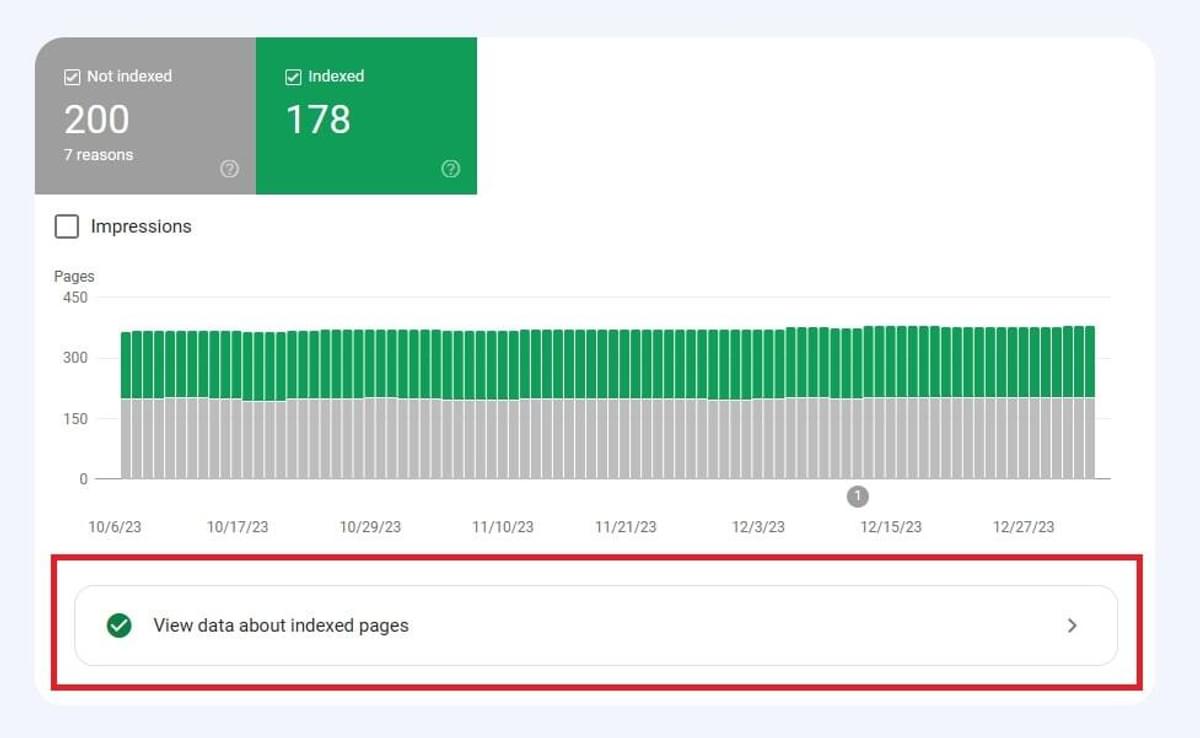
3) See if the page linking to your page is on the list of indexed pages.
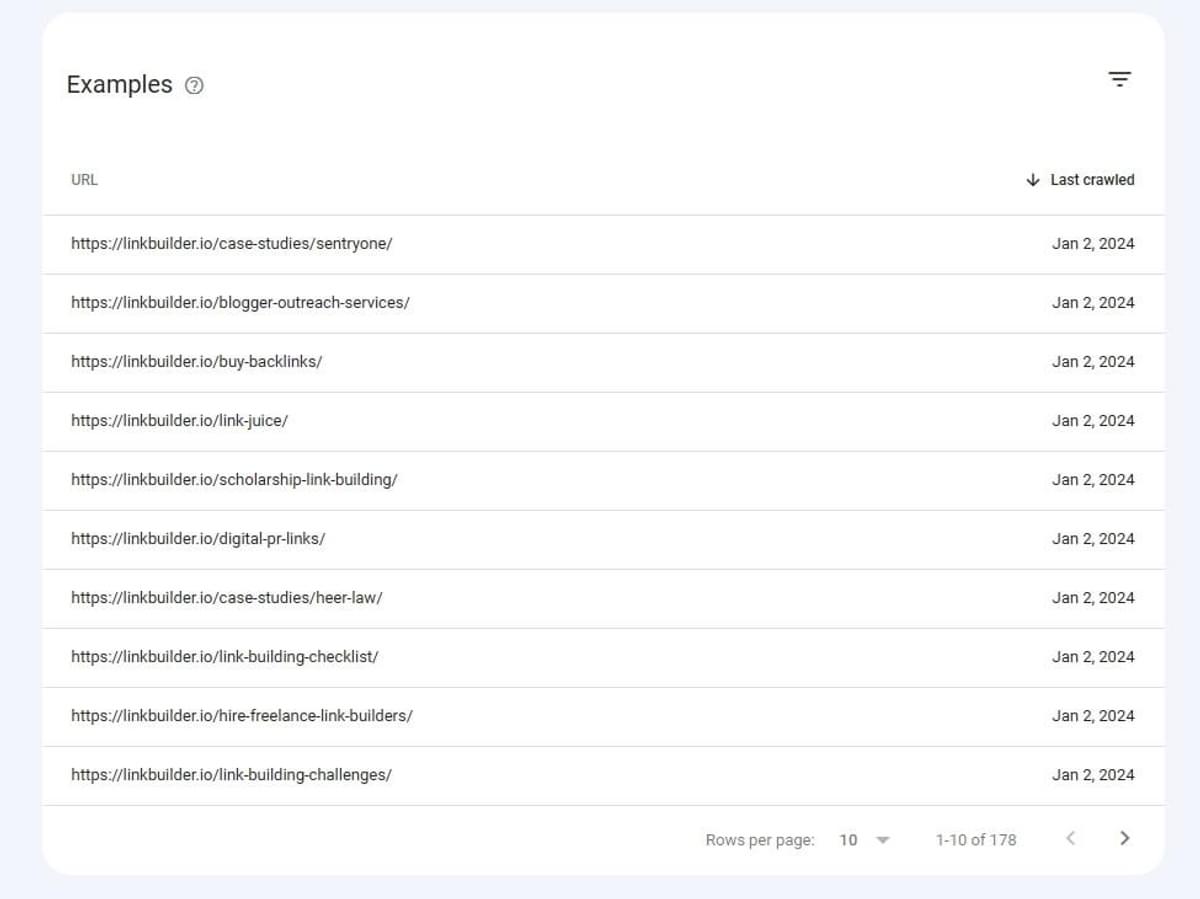
4) If it isn’t, go back and scroll down to the section labeled “Why pages aren’t indexed”.
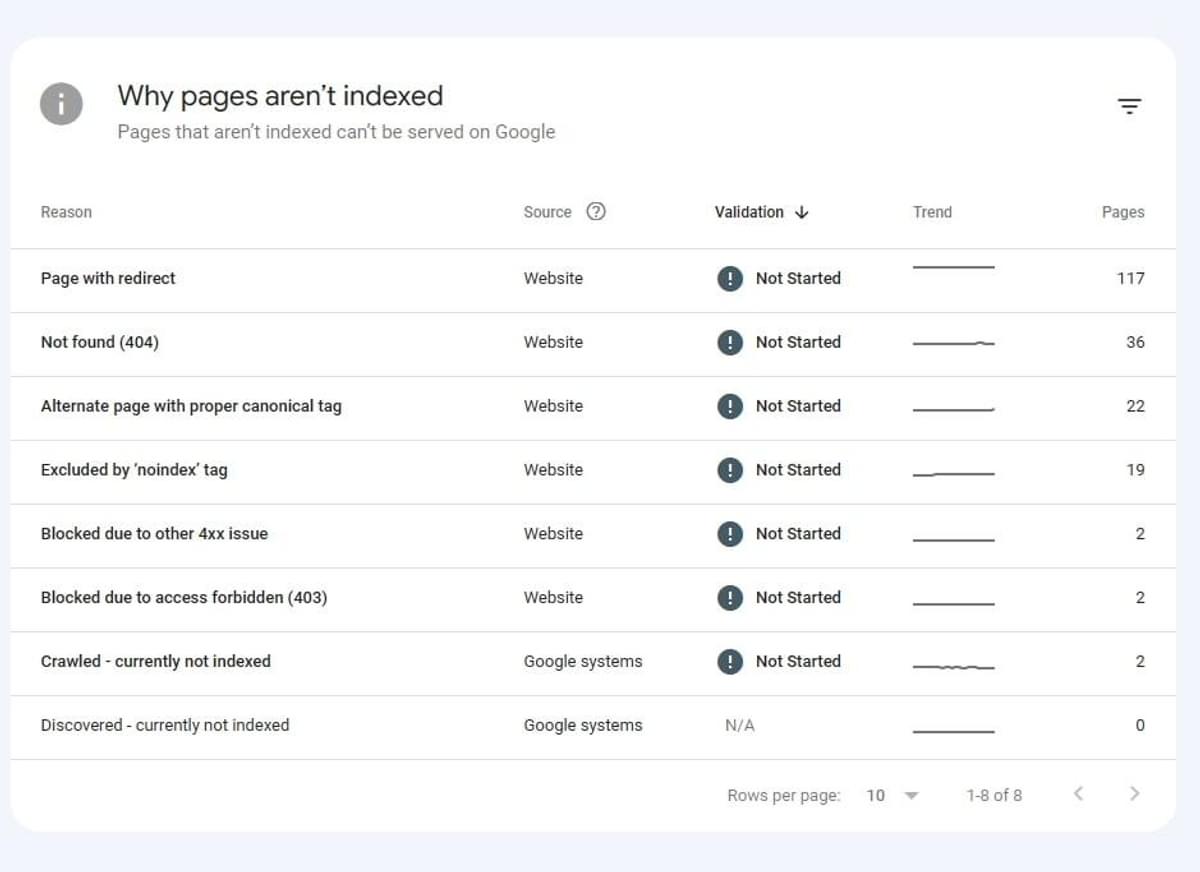
5) Click on each of the reasons and manually search for your link.
If it appears here, it means Google has crawled the page but for some reason has not indexed it.
If it is not here, Google probably hasn’t crawled the page yet.
Why Are My Backlinks Not Indexing?
There are many reasons why a search engine doesn’t index backlinks. This section lists the main ones.
The search engine hasn’t indexed it yet
Search engines regularly crawl websites. But it could be that they haven’t crawled the site hosting your backlink since it was posted. You might just need to wait a while longer.
The linking website has lots of low-quality content
Search engine crawlers don’t visit sites with low-quality content as frequently as those with quality content. It’s important to check the quality of all websites before you build links to them. We’ll explain more about how to spot poor-quality websites later in the article.
If Google thinks that your content is duplicated from elsewhere, it will also ignore it.
The linking site isn’t optimized for mobile
Google and other search engines have introduced a mobile-first approach to indexing websites. This means that if the linking site isn’t optimized for mobile, there’s a good chance its pages and links won’t be indexed.
The backlink is broken
Occasionally, errors by the writer or site owner can lead to a link malfunctioning or failing to convey ranking benefits. For instance, the URL might contain a typo.
It is a no-follow link
Site owners have the option to mark links as "no-follow," and it's also possible to give an entire page no-follow status. This tells search engine bots not to follow them when crawling the site. This means they give you no ranking benefit. They are usually applied to links with a functional purpose—for example, an email address you click on to contact them or a link to buy something from another website.
Here’s how to find out if a link is no-follow.
1) Right-click on the link and choose “Inspect”.
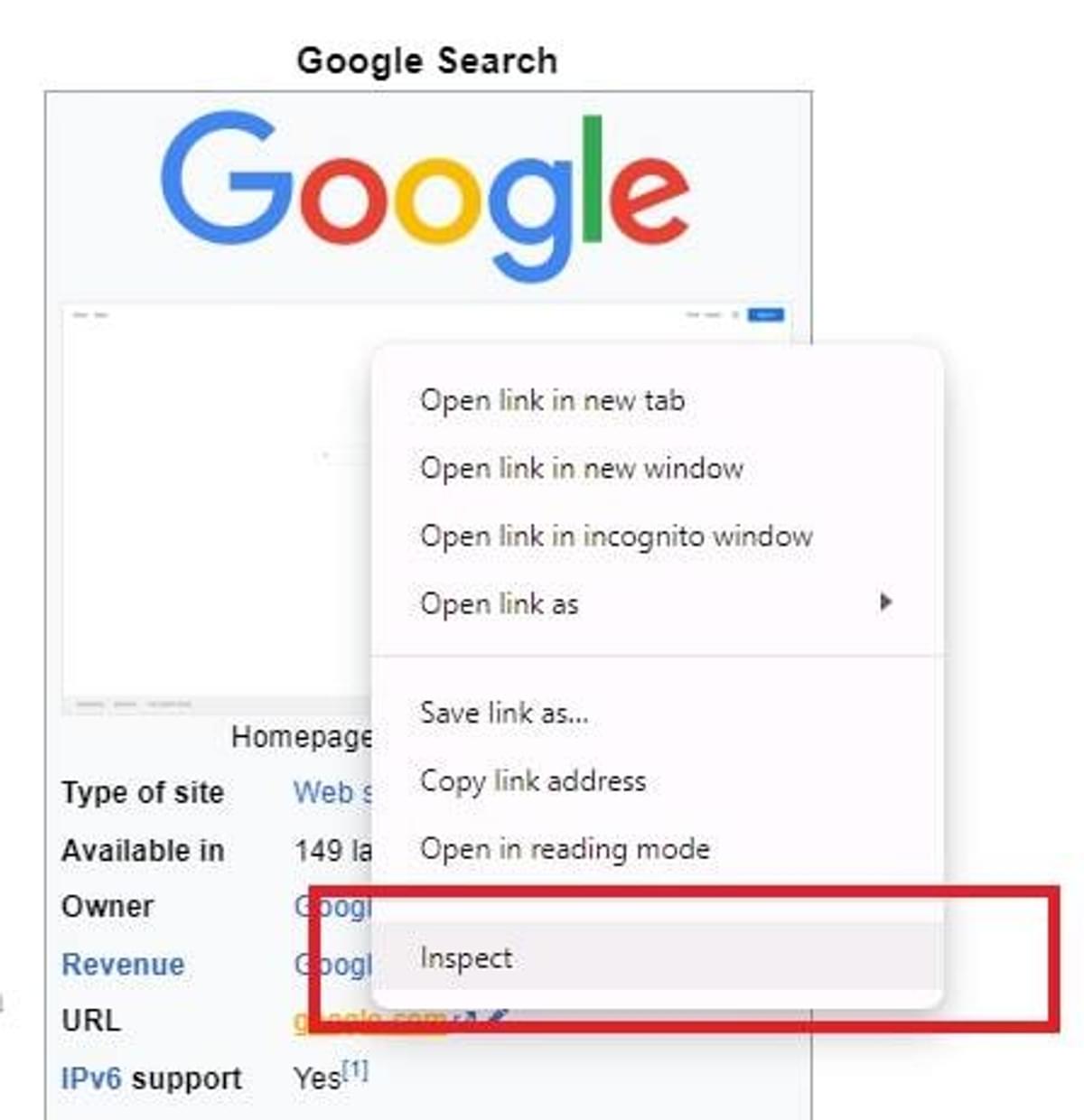
2) This opens the page source sidebar. The link you chose should be highlighted.
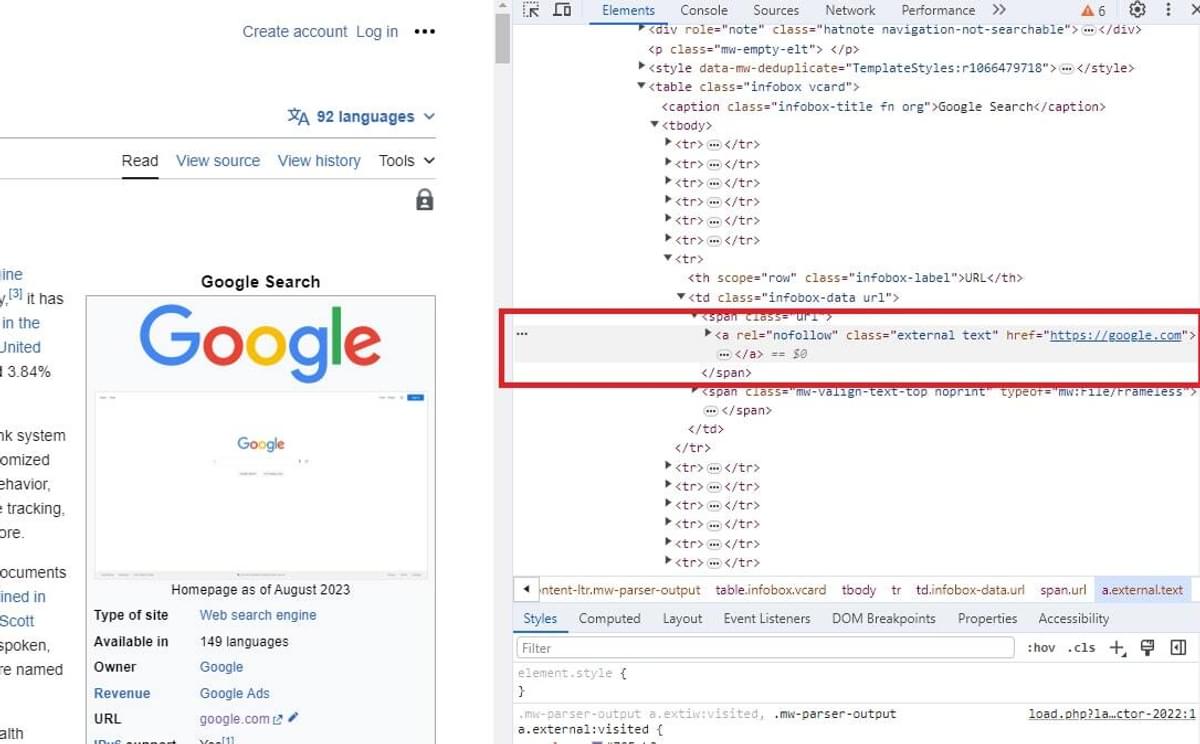
3) See if you can find a piece of HTML code that says rel=”nofollow”. If this is present, then the link is no-follow.

The opposite of a no-follow link is do-follow. Webmasters can easily change no-follow links to do-follow.
The link is being blocked
Some website software add-ons use a piece of code called robots.txt. This is similar to no-follow links in that it tells search engines not to index certain things or to crawl the site in a certain way.
For example, developers often use robots.txt to stop search engines from crawling a website while it is still in development. You can search for this code using the same process explained above.
7 Ways to Index Backlinks Faster
Ask the site owner to fix the link
If your backlink is broken or is set for no-follow, the best way to fix it is to simply ask the site owner. It’s relatively little effort for them, so they will usually agree. However, you may have to send a few polite reminders.
Target high-quality websites
The most effective way to ensure that your links are indexed is to build them with high-quality websites.
That’s because search engines visit high-quality sites more often and tend to like their content more.
A high-quality website is:
✔️ Authoritative: Well-known and respected in its industry, with lots of natural backlinks pointing to it.
✔️ High traffic: The website should have healthy organic traffic. Exact numbers depend on your industry, so it’s worth researching this.
✔️ Relevant: The linking website will ideally be in the same or a similar sector as yours.
✔️ Professionally produced: The site will be functional and well-designed, with high-quality content.
Websites don’t have to follow all four of these factors to be considered high-quality.
For example, if your company produces project management software, your website might get a link from a graphic design magazine website because they recommend it to their readers.
Backlinks from highly authoritative sites are often indexed very quickly. For instance, The New York Times is renowned in SEO circles for having its backlinks indexed on the same day they are posted.
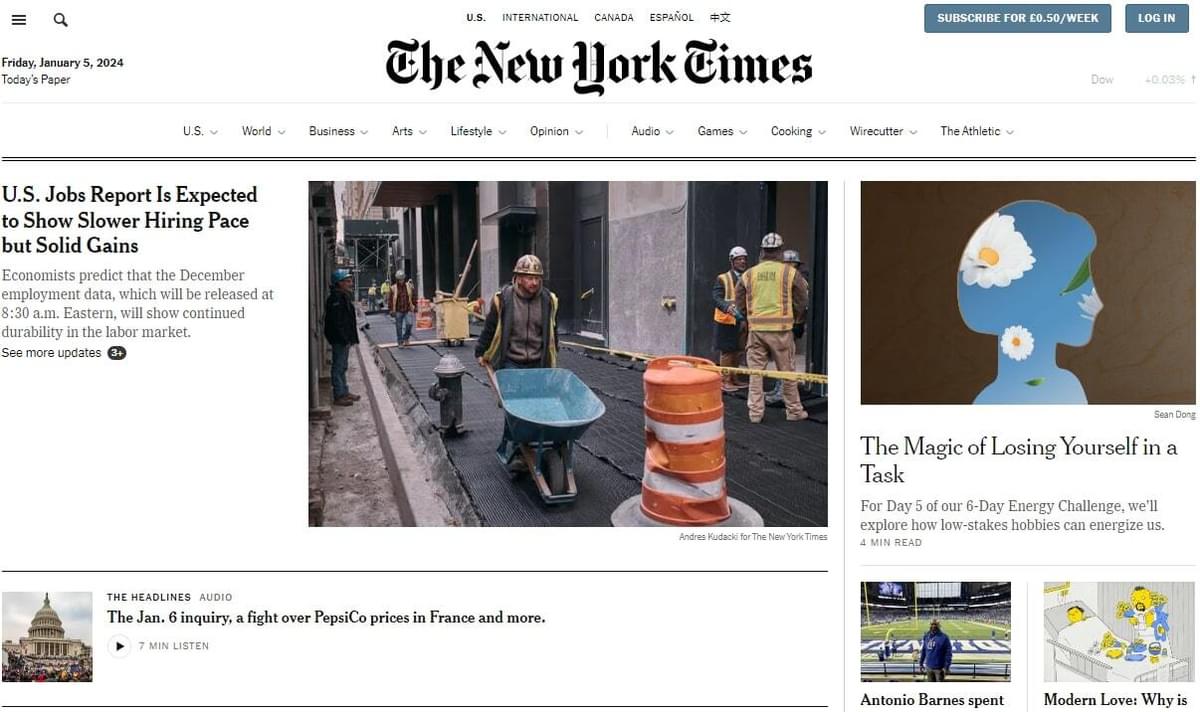
Poor quality website example
Is It Vivid is an example of a poor-quality website being used to post a link. It is clearly a link farm—in other words, it only exists to earn money by publishing links. We haven’t linked to it here because we don’t want to encourage poor link-building practices, but you can search for it online.

Here’s an example of an article on Is It Vivid, titled “4 Ways Going To Jamaica Will Change Your Life”--
It is poor quality because:
⚠️ It is clearly written by AI.
⚠️ It features just one main image.
⚠️ It doesn’t show any first-hand experience of Jamaica.
⚠️ There are six reasons, not four as the title suggests.
⚠️ There is only one link in the entire piece that leads to a spa website.
Produce high-quality content
Once you have targeted a decent website, you need to make sure the content you produce is high quality.
Much of what defines high-quality content defines high-quality websites. For example, it needs to be relevant and professionally produced.
However, it also needs to be original and valuable. If it isn’t, search engines might not index it.
For example, if you wrote a guest post and published it in two places, Google might not index one of them. It may decide that indexing the same content twice is a waste of time and not helpful for its users.
However, this is rarely a problem with high-quality websites. Most insist upon original content and that you adhere to strict quality guidelines. You’ll also probably have to pitch your idea to the editor and get it accepted.
This article, titled How Prisma saved 98% on distribution costs with Cloudflare R2 on the blog for website security platform, Cloudflare, is an example of quality link-building content.

Authors from Prisma have written about their unique experience with the Cloudflare platform.
It’s good because it’s:
✔️ Well-written.
✔️ Uses lots of diagrams to help guide the reader.
✔️ Highly relevant to Cloudflare’s readers.
✔️ Provides unique insight and first-hand experience.
Additionally, the Cloudflare website is renowned for its quality content and is a trusted, authoritative brand in the website security industry.
Content like this is likely to get indexed very quickly.
Submit links manually
Google Search Console allows website owners to request that Google consider indexing backlinks.
There are two downsides to this approach:
You’ll have to ask the site owner to do it for you.
Google still might not index the link.
However, this method is quick and simple, so it’s worth a shot.
Here’s what you should ask the site owner to do:
1) As explained earlier in the article, log in to Google Search Console and click “Pages” in the “Indexing” menu.
2) You’ll see a list of reasons why the website’s pages have not been indexed. You’ll need to manually click on each and search for the link you want to index.
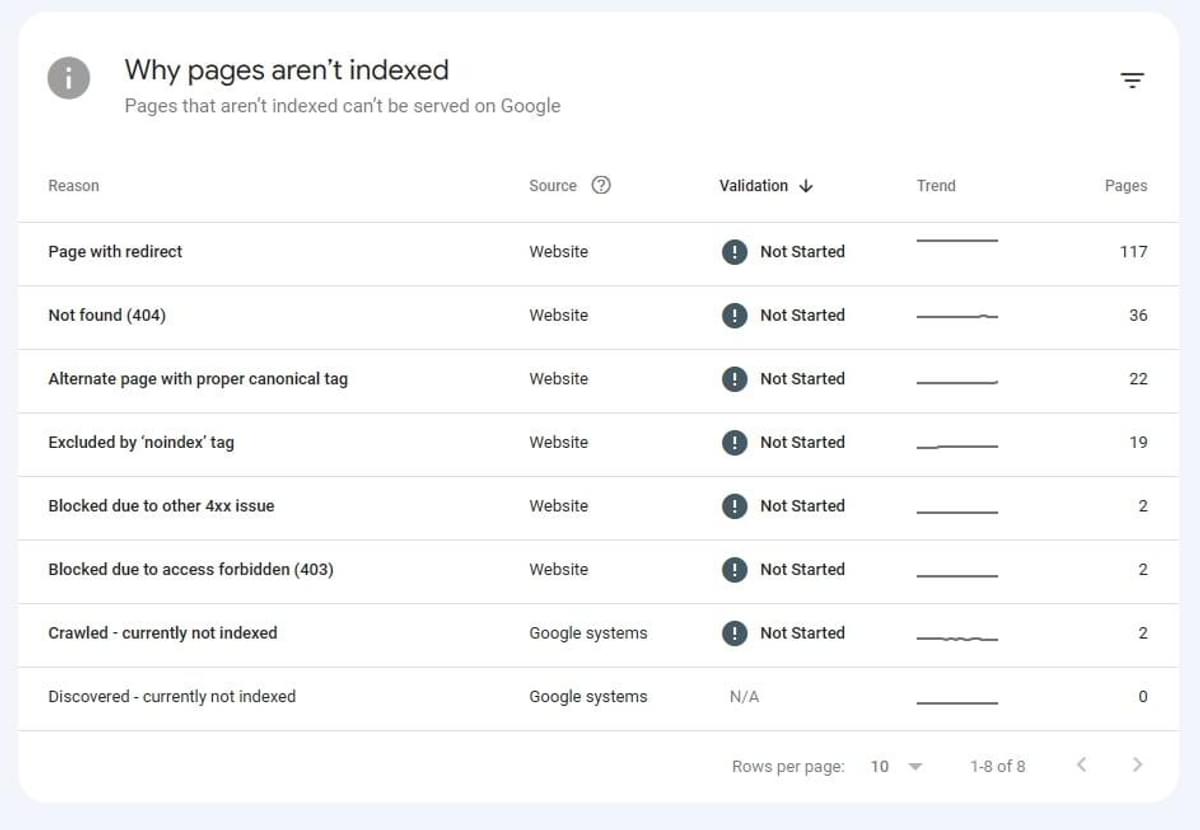
3) Once you have found the link, click on the magnifying glass, labelled “Inspect URL”.

4) Click “REQUEST INDEXING”.
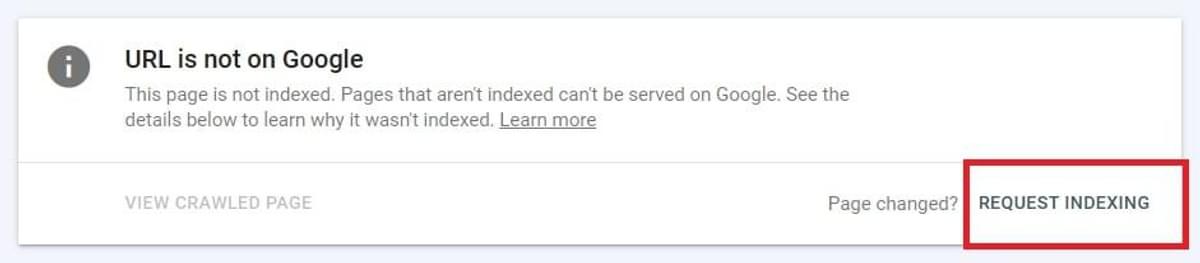
This will prompt Google to schedule another crawl of the page.
Once it has been crawled, the crawl details under the page will be updated.
⚠️ Just because a page gets crawled, doesn’t mean it will be indexed. Google may still choose to discount it and may not give you a reason for doing so.
Ping linking page URLs
Pinging is used for troubleshooting websites and testing internet speeds. Essentially, a website sends a protocol message to an IP address requesting it to respond.
Pinging can also encourage search engine bots to crawl websites. There are several tools like IndexNow or services like OneHourIndexing that can be used to do this.
The drawback, however, is that setting up some of these tools and services can be complex.
Use social media
Social media links get a bad rap in SEO circles because they don’t provide much of a rankings boost.
But search engines do crawl social media sites and if you post links on these sites, there’s a chance Google will follow them.
You can help your backlinks get indexed by linking to their page on social media. This can be done naturally. For example, if a website has linked to you, you’ll likely want to publicize it.
You can also increase the chances of the page being crawled by getting as many likes, shares and replies as possible. This multiplies the number of social media links pointing to the page.
Here’s an example from Opticos Design on X (formerly Twitter). They have posted about an article written by their president to drum up interest. This will also help the page and backlink to get indexed.
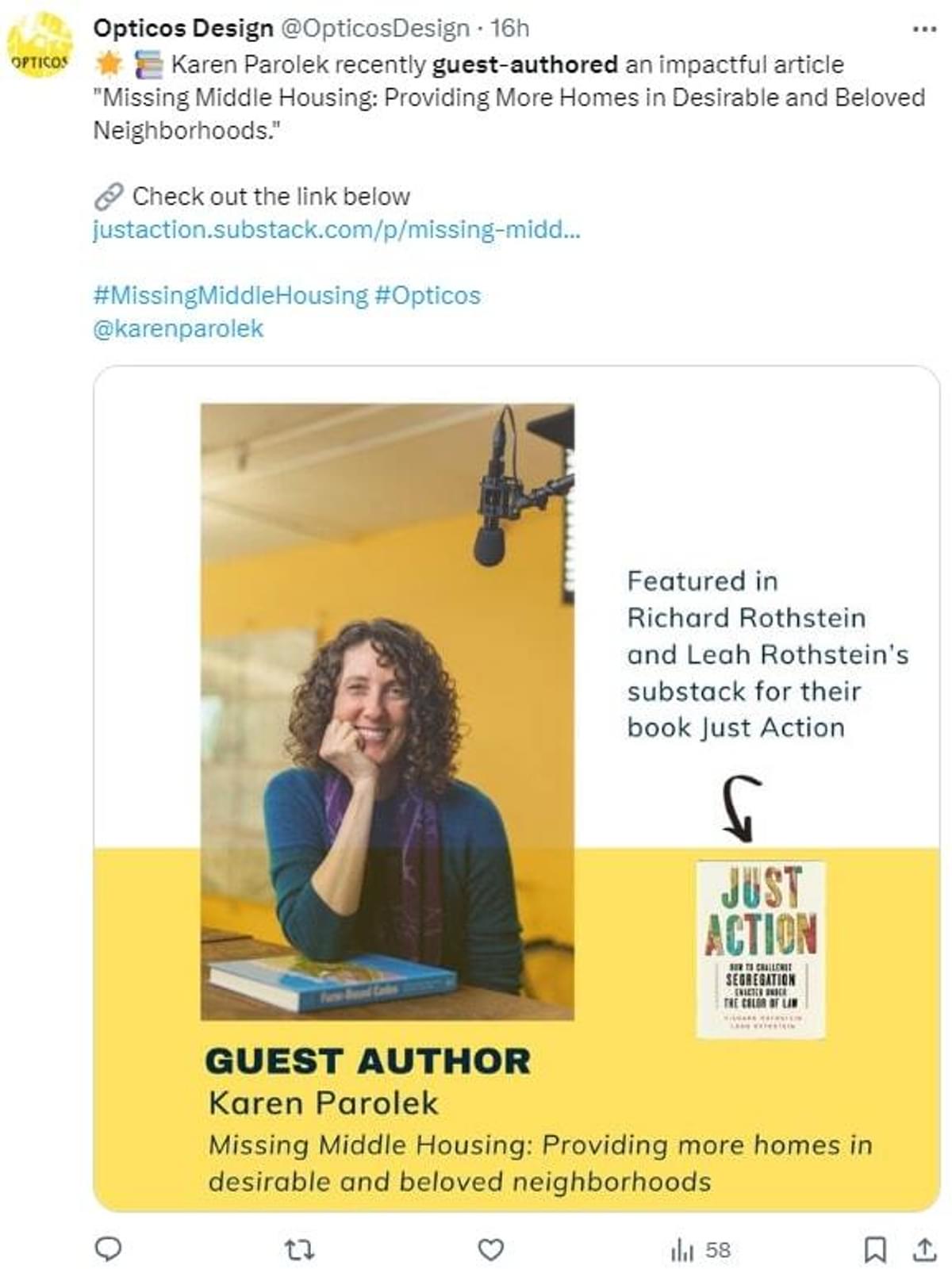
Post a link to the backlink page on your website
This is a quick and easy way to index your backlinks. Simply post a link to a page with a backlink pointing to your page, and then ask Google to index it using Search Console.
This works particularly well for more established websites that are crawled regularly.
Always practice caution when you do this. Linking to your own backlinks too much may begin to look like a link exchange, which is against Google’s guidelines. This could lead to search engines ignoring your backlinks.
You may, therefore, wish to remove links from your website once the target pages are indexed.
Conclusion
Like many aspects of link building, the best way to ensure that your links get indexed is to follow best practices and build high-quality backlinks.
Your backlinks should be indexed relatively quickly if you partner with high-quality websites and produce professional content that users find interesting and valuable.
But it’s important to remember that indexing backlinks can take time, and you may have to wait longer—especially if your site is relatively new.
Building high-quality links can seem like a lot of work for busy website owners. Contact us to find out how we can help you create high-quality, scalable links favored by Google.

